
Apple laptops cost is getting more friendlier than ever, with the introduction of Apple MacBook Air, found here on Amazon. Though cheaper than previous models, it still provides a substantial overall experience, particularly for the everyday user. It also comes with the Touch ID feature for securely logging in and convenience. The trackpad is big but accurate and is not subject to false taps from your palms. Its iconic look and feel make it a great laptop of this size and class.
Design
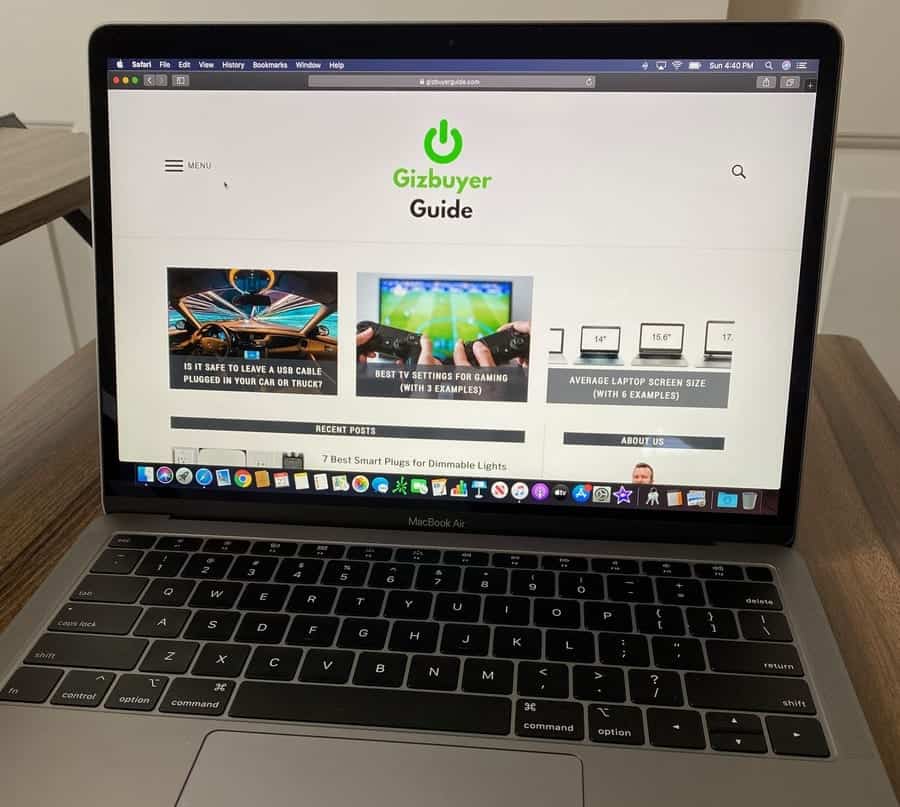
The external design of the latest MacBook Air is a slight deviation from the last year model. The new refresh has an iterative design of a slim wedge of machined aluminum. It has color options in space gray, gold and silver which should suit a wide variety of tastes. The display of the MacBook Air, thin in itself, is surrounded by thin black bezels that give a more full screen experience than previously.
Size and Weight
The 13-inch MacBook Air weighs 2.8 pounds with its thickness ranging between 0.2 to 0.6 inches. This makes it lighter than the new 13-inch MacBook Pro, which weighs 3 pounds with 0.6 inches thickness. This makes it very lightweight and portable for stowing in a backpack around campus or traveling through airports.
Screen/Display
The high-res screen of the MacBook Air produces a solid color reproduction, bright vibrant, and accurately-rendered hues throughout. The Retina display with 2,560 x 1,600 resolution boasts of sharp and vibrant colors. Video quality is smooth and seamless without stuttering or noticeable pixelation.
The True Tone technology makes the display adjustable to match the color temperature and ambient lighting of the room. This implies that your eyes don’t become uncomfortable with the use of a blue- tinted screen in a room with soft orange lights. This feature looks consistent on the Air and is often on a lookout by photographers and video editors, especially.
The MacBook Air’s screen has been rated for producing 100% of the sRGB spectrum, though less than the 129% average of premium laptops such as the MateBook X Pro, the MacBook Pro, and the XPS 13 with 104%, 165%, and 119% respectively. The panel’s production of 343 nits of brightness is noticeably brighter than the outgoing model and is competitive against other mid-weight laptops in this class.
Performance
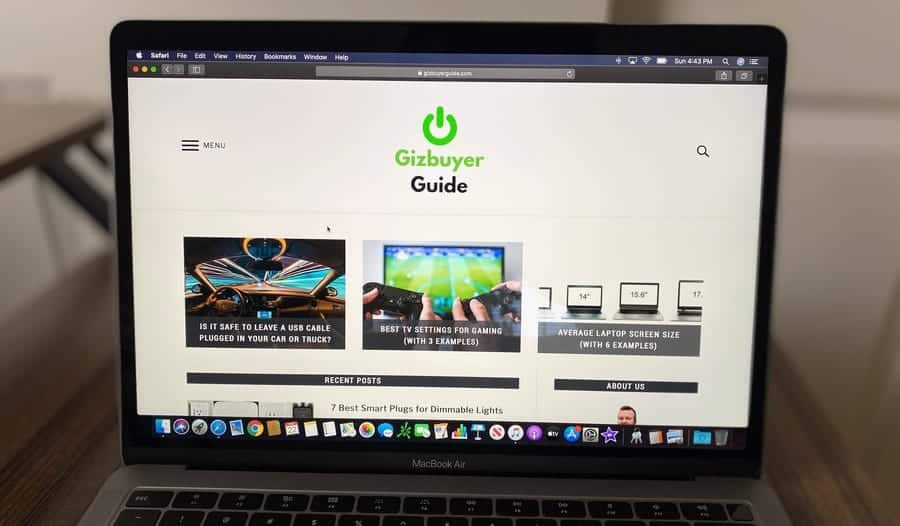
The 2019 MacBook Air features Y-Series Intel Core i5-8210Y CPU with 8GB RAM, a similar performance discovered in the 2018 MacBook Air. Though it is not as powerful as the “U-Series” processor often found on the MacBook Pro and many other Windows laptops, the responsiveness of the MacBook Air is still great and lacks any CPU stutter during tasks even with a considerable number of tabs (including Giphy, Google Forms, Google chrome, and the Google Doc) opened on your browser.
The 256GB SSD in the MacBook Air has a considerably fast write-speed rate – although not the fastest when compared with the powerhouse MateBook X Pro’s 1TB NVMe SSD and the 13-inch MacBook Pro. There is a 128GB option for the new macbook air, but we recommend upgrading to the 256GB as it allows ample room for the operating system and videos. Even with its heavy performance, the MacBook Air lives true to its name as it stays as cool as a breeze.
Ports

The MacBook Air has dual Thunderbolt 3 ports on its left-hand side, which is a nice upgrade over the smaller Macbook’s only one USB-C port. The reason is not farfetched form its svelte design. For additional ports such as USB Type-A port and SD memory reader, you will need to purchase a USB Type- C hub.
Believe it or not, for those of us that still love having a headphone jack there is still one built in on the right side opposite the USB-C ports! I have found this to be great for not just wired headphones, but also for plugging in a vocal mic for recording podcasts, voiceovers, or even chatting in hangouts.
Keyboard
The new MacBook Air offers the third gen Butterfly-switch keyboard – which feels shallow and clicky but has a pretty smooth typing experience – found also on any Apple’s MacBook Pros. The choice of keyboard of the MacBook Air (improved third-generation Butterfly keyboard feature) fixed previous known problems of older butterfly keyboards such as sticky and unresponsive keys that are often associated with previous versions of MacBook keyboards.
Audio
Apple’s strong legacy in audio is yet to be forgotten, with speakers that can amplify your favorite songs to a reasonable extent. If you are the type that likes accurate vocals, crisp snapping, and sturdy bass, this is the perfect macbook for you. The Siri response with the call “Hey Siri”, when tested in a chatty newsroom, was able to easily parse the voice, with the exclusion of outside noise.
Battery life
Probably you left your charger at home, and you are out of home to spend a greater part of your say outdoor, you don’t have to worry about the battery life of your MacBook Air. Even with web browsing over Wi-Fi at 150 nits, it can last up to 9 hours. This is longer than the battery life of an average premium laptop. However, the battery life – just like every other Windows or Apple laptop – still boils down to the intensity of the tasks. The 30W charger is good for an average charging speed.
Cost
The cost of the MacBook Air is friendly when compared to other models. In fact, it is the most affordable MacBook with a model with 128GB storage capacity (upgradable to 256GB with $200, to 512GB with $400, or 1TB with $600) and 8GB RAM (upgradable to 16GB with $180) costs $1,099 – that is $100 lower than the average price of a MacBook. This makes it a good entry-level laptop for anyone in the market for a lightweight yet productive Apple Macbook.
Verdict

The MacBook Air’s sharp screen, elegant and accurate color, decent battery life, strong oomphy sound, and friendly price make it a solid entry-level laptop for Apple lovers with the modest workload and on a lower budget. Those who are wondering whether to upgrade to the refreshed version of this Macbook Air will be delighted and will have no regrets that it is worth buying at this price.
Order your Apple Macbook Air below for the lowest price available (No need to pay retail):
New Apple MacBook Air – Space Gray (Amazon): https://amzn.to/2MOG8AJ
New Apple MacBook Air – Silver (Amazon): https://amzn.to/2HCR8gs
New Apple MacBook Air – Gold (Amazon): https://amzn.to/2ZNMnag
NOTE: These are exclusive affiliate links which may save on the regular retail pricing. If you use my link, I may earn commission. PS. These links will never add to your cost, only save you money. I only promote products that I use myself and stand behind 100%. Thank you for your support!
