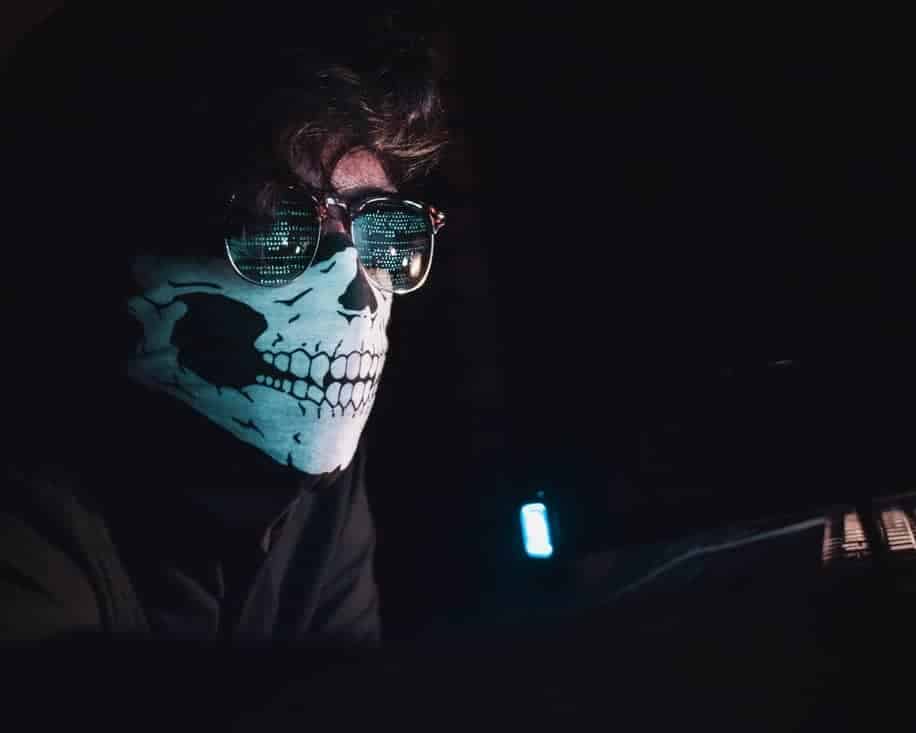
Viruses can be extremely scary events, especially when they are targeted towards our precious and personal technology such as our iPhones. So is it true that our iPhones can actually be the victim of viruses?
Although there is almost zero risk for iPhones to develop viruses, there is still a possibility based on several factors. These factors include if the iPhone has been jailbroken, updated to the latest iOS, and its strength of passwords.
Apple has done a great job over the years of updating and patching any ongoing security flaws with its “walled-garden” iOS, the operating system that’s used to power iPhones. However, if the user is careless about certain maintenances, there are still ways that a potential virus can arise.
Jailbreaking an iPhone Can Lead To Viruses
For those that are unfamiliar with the term “jailbreak”, jailbreaking means when somebody removes the restrictions and modifies an iPhone’s operating system so that they can get more control of it.
Although there are a few benefits to jailbreaking an iPhone such as installing custom apps and being able to change the overall theme of the phone, there are many more downsides once it is done.
Jailbreaking removes the restrictions that Apple has developed into the iOS, but this also includes security protections and stop gates that disable outsiders from getting access into a user’s iPhone.
The technicalities that are required to carry out a proper jailbreak can also be very complex and if not done correctly can cause permanent damage to the operating system, also known as a “brick”.
To add even more to the complexity of these issues, if someone wishes to dial back a jailbroken iPhone and upgrade to the latest version of the factory iOS it may be impossible to do.
One of the biggest benefits of jailbreaking used to be that apps could be installed outside of the app store that were new and innovative. This is becoming less of a case as these alternative apps are no longer being updated the way they used to.
Probably the worst part of all is that if an iPhone is jailbroken and it does fall victim to a virus the factory warranty is voided since the software inside the iPhone has been modified outside of iOS. This can lead to substantial financial burdens down the road.
Not Updating to the Latest Version of iOS
Apple does make updating to the latest version of iOS pretty seamless and easy but it is still up to us to make sure that it is updated to the newest iteration of iOS.
Sometimes there will be certain security flaws that are presented to Apple, or *gasp* make their way onto the national news so that everyone knows. These are the times when it is crucial that all iPhones have updated iOS versions.
One caveat to this is iPhones that are so old that they no longer can be updated to the latest and most secure versions of iOS. This is an extreme bummer because by nature these phones may fall victim to breaches of security but is still somewhat rare.
Another reason why people may not update to the latest version of iOS is because they believe that doing so may compromise the speed and/or battery life of their iPhone.
This may be the case, as this ZDNet article suggests here, but again the downsides outweigh the benefits. The little bit of extra juice or processing smoothness that an older iPhone might get by not updating to the latest iOS will seem all but relevant over the inconveniences of it being broken from a virus.
Be Sure How Strong Passwords are Set
It is easy to fall into the trap of setting passwords as those that are simple to remember and type, but these are the passwords that might fall victim to viruses
Default-like passwords (such as “password” or “0000”: please don’t ever use either of these) can easily be figured out by hackers that are known for gaining unwanted access to devices including iPhones.
Also it is a good idea to not repeat the same password for multiple accounts such as across emails, apps, and Apple accounts. This will mitigate any access-based viruses from recurring across different users, apps, and devices.
Even though they may be much harder to remember, it is much safer to create passwords that involve a combination of lower case and upper case latter as well as numbers and symbols.
This will ensure that anybody that is trying to access an iPhone through password guessing will not be able to do so, and more unfortunately, install a virus or compromise an Apple user’s account.
Apple has helped with cutting down on remembering passwords for apps and websites with the developments of Touch ID and Face ID. These have been known as very secure ways that only the user can have access to passwords that are stored on their handsets.
As a backup, it is a good idea to also have a copy of all of your passwords stored in a secure place outside of your phone just in case they were not backed up or saved when set previously
3 Safe Tips For Further Protecting Your iPhone From Viruses
- Watch For Apps That Are Crashing and Delete the Culprits
- Backup All Of Your Data
- Only Give Apps The Permissions that are Absolutely Needed
Watch for Apps That Are Crashing and Delete the Culprits
Have you ever come across an app that when you try accessing it it just crashes and goes back to the home screen?
Sometimes this is a one-off scenario, however if it is happening more than a couple times this could raise some warning signs.
If there is an app that is crashing often be sure to log on to the app store, pull up that downloaded app, and check its last updated date. If the app has not been updated for at least several months then that may be a sign that it needs to be deleted.
Sometimes the app already has an update available but isn’t running the latest version. If that is the case simply update to the latest iteration of the app and run it again to see if that fixes the crashing issue.
This may delete the data that was stored from the app but as a last case scenario delete the entire app and reinstall it from the app store. Sometimes there is a line of code of glitch that is causing the crash specifically on a user’s iPhone.
Being mindful of old and new apps that are crashing is a great way to ensure that the iPhone is being protecting from unwanted viruses.
Backup All Of Your Data
Back it up, all of it!
Sometimes it’s easy just to backup a section of the iPhone such as photos or phone numbers, but it is best to always do a full backup more often than not.
This is because if an iPhone was to have a virus it is much more efficient to factory reset the phone back to its latest full backup before the virus took place, which beats piecing the puzzle of data back together or losing it altogether.
Apple in recent years has made backing up via the cloud easier than ever and it allows iPhone users to make full backups of their data automatically every time the handset is plugged in.
They do charge for this service over a certain gigabyte data usage, but is far more convenient than remembering to plug in the iPhone to a computer and running the full data backup that way. However both methods do work fine for preventing against potential viruses.
Only Give Apps the Permissions that are Absolutely Needed
One nice feature in the latest versions of iOS is that any time an app wants access to a certain feature of an iPhone it has to request permission before it does so.
But this doesn’t stop developers from requesting more information then they need just for accomplishing the tasks of an app.
So if an app is downloaded for the purpose of doing one task, like finding the names of songs through listening, and it asks for many more permissions like photos, camera, contacts, etc. then it is not a good idea to allow the apps access to all those features of the iPhone.
Only giving developers the minimum amount of access to an iPhone reduces the risk that if the app does turn out to be malicious for some reason that it cannot do so much harm that it turns out to be a virus.
