
Gaming keyboards, also known as mechanical keyboards because of their internal design, offer many advantages over regular membrane keyboards. They are specially designed for intense use, making many users wonder how feasible it is to use these same keyboards for work.
Gaming keyboards can be used as regular keyboards, as long as you know which features offer an advantage in both gaming and work settings. Since gaming keyboards are sometimes noisy, you’ll probably want a mechanical keyboard with red switches for your workspace.
There are many factors to consider when looking for a gaming keyboard. This is why the features of gaming keyboards are discussed in much further detail below in a list of the four best gaming keyboards for regular use.
Advantages of Gaming Keyboards for Everyday Use
Mechanical keyboards do offer many advantages to those who are considering them as a keyboard for daily use.
Tactile Feedback & Force

Mechanical keyboards are equipped with key switches that give much different feedback than what you’ve become accustomed to with regular keyboards.
- Easy to dictate force required: Gaming keyboards are equipped with one of many different types of switches, each of which differs in the amount of force required to type.
- Tactile/audio feedback: Some switches are louder, while others are quieter.
Here’s why this is an advantage: with membrane keyboards, you don’t necessarily know how much force is going to be required for typing. With the switches in mechanical keyboards, you can directly control factors such as tactile feedback.
Ergonomics – Easier On Your Wrists
Mechanical keyboards are much easier on the wrists and hands than membrane keyboards. These types of keyboards are designed to put less strain on the wrists and hands, all thanks to the angle of elevation. Some types of mechanical keyboards even have an adjustable elevation, which allows you to customize your keyboard to fit your proportions.
Disadvantages Of Gaming Keyboards for Everyday Use
There are a few drawbacks to mechanical gaming keyboards in terms of daily use. You’ll find that these problems can be easily remedied, however.
Potential Noise Issues
The mechanical keyboards used for gaming can be louder than traditional rubber keyboards. If you work alone at home, this isn’t necessarily much of an issue. But in the office or school setting, it’s courteous to go with the quieter option.
As is noted in the section above, you can resolve this issue by seeking out mechanical keyboards with switches that make typing quieter.
Costs
Gaming keyboards can be quite expensive, sometimes costing more than $100. They can certainly live through many years of consistent use, but they may not last as long if this is the only keyboard that you use. This is a good reason to purchase a cheap, functional keyboard for daily use.
Best Gaming Keyboards For Daily Use
The following four keyboards have been identified as the best mechanical keyboards for daily use. Factors considered include the sound of the keyboard click, functionality, ergonomic design, and affordability.
Keychron K1 Bluetooth Mechanical Keyboard
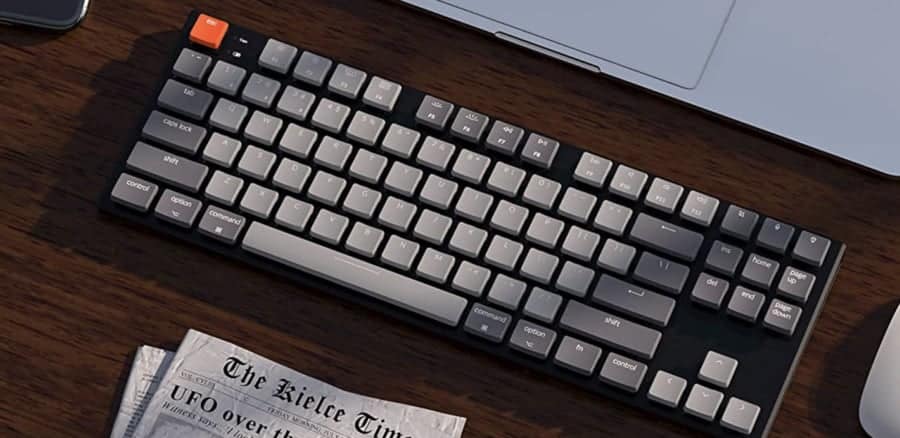
The Keychron K1 Bluetooth Keyboard comes loaded with features that make it an excellent option for both daily use and gaming. It comes with a thin profile, with the body of the keyboard measuring just 18 mm thick. There’s also a white LED back light that ensures you’ll still find the right keys during those late-night or early morning projects.
Features
- Connectivity with USB, USB-C, and Bluetooth
- Can be paired with a smartphone or laptop
- Comes with Mac function keys and is also compatible with Windows
Logitech Orion Spectrum RGB Wired Mechanical Keyboard

The Logitech Orion Spectrum keyboard is an excellent option for those who need to type fast. With a 1.5 mm actuation, this keyboard lays claim to being 25% faster than the leading competitors in the industry. The top of each key is also illuminated with 16MM lighting.
Features
- Media controls can play and pause music and videos, as well as control the volume. This is a feature that can be useful for controlling background music while you work.
- Customized key illumination
- Six programmable G-keys
- Quiet switches
RK Royal Kludge Mechanical Keyboard
The RK Royal Kludge mechanical keyboard is designed to make more efficient use of space, thanks to a unique layout of arrow buttons and multimedia controls. It’s also a quiet keyboard due to the use of red switches. An ergonomic 8-degree angle takes the pressure off the wrists and hands.
Features
- Quiet red switches
- Illuminated keys
- USB, USB-C, and Bluetooth connectivity
- An ergonomic 8-degree angle that can be adjustable if you add a magnetic foot that comes with the packaging
Corsair K68 Mechanical Gaming Keyboard

This Corsair K68 Mechanical Gaming Keyboard is specially designed to be resistant to dust and spills, so you don’t have to worry about spilling your morning cup of Joe and ruining your keyboard. The red switches also offer an inaudible click, so you’ll be able to type away in peace.
Features
- Dust and spill resistance
- LED backlighting with customizable patterns and effects
- Red switches offer no audible click
- Media control from the keyboard
Final Thoughts
Gaming keyboards, which are also typically referred to as mechanical keyboards, offer many advantages over the membrane keyboards that you may typically use in the workspace. They tend to be ergonomically designed, easy to use, and durable. The top four gaming keyboards for daily use can be found in the sections above.
