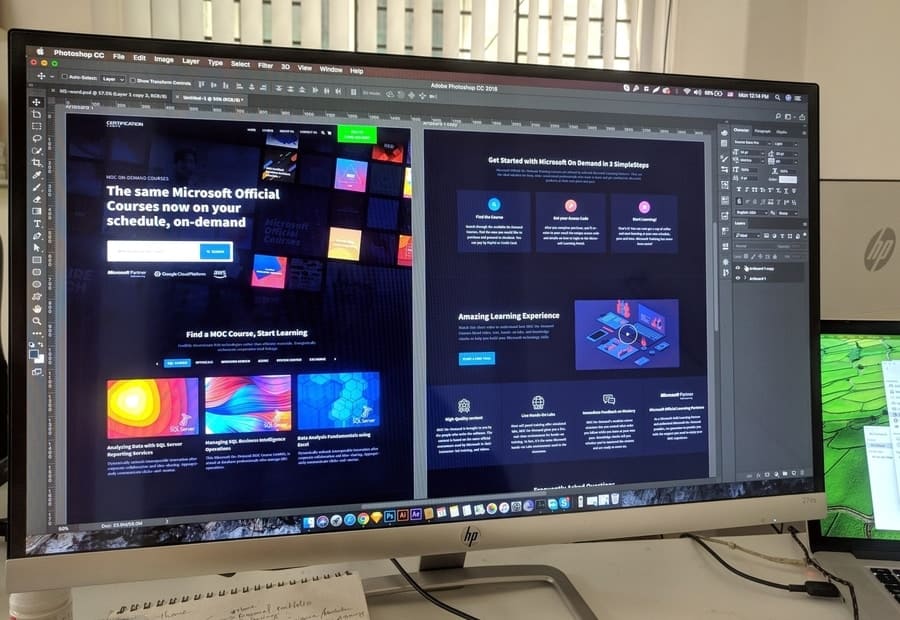
A graphics card, or GPU, is a piece of hardware on your PC that translates data and displays images on your monitor. Sophisticated graphics cards are ideal when using programs like Photoshop.
Graphics cards help immensely with Photoshop. GPUs will give you performance efficiency and allow you to use more of the program’s features.
Read on to learn more about what types of graphics cards help with Photoshop and how they help. We will discuss the features of Photoshop that they help with most, as well as a look at which graphics cards are best for Photoshop. We will also discuss some other software that a sophisticated GPU upgrade can enhance.
How Do Graphics Cards Help When Using Photoshop?
Your PC will come with an integrated GPU that performs the calculations and translations used to display images on your monitor. More sophisticated graphics cards will give you several advantages, especially when using Photoshop.
Features Of Photoshop That a Sophisticated GPU Helps With
If you are a professional graphic designer or just someone who uses Photoshop frequently, you could see a benefit when using specific features of the software program. The GPU is able to more quickly compute and translate the code that is used to display images on your monitor. Here are some of the features of Photoshop that work more smoothly and efficiently with an upgraded graphics card
- Perspective Warp
- Oil Paint
- Flick Panning
- Render
- 3D
If you notice a lag when using these features, it may be time to upgrade your graphics card to a more sophisticated model. The CPU that is currently performing your graphics calculations and translations may not have enough power to run Photoshop.
How Graphics Cards Allow You to Use 3D imaging
Sophisticated graphics cards will give you 3D imaging capabilities with Photoshop. GPUs manipulate and alter memory to more quickly create images that are displayed on your monitor. Normally, graphics calculating is done by your computer’s central processing unit, but the demand that Photoshop can put on the CPU will greatly slow it down.
Your CPU is already busy reading instructions from the programs you are using and making calculations based on what it receives. A GPU will take the graphics calculating away from the CPU, and because that is its only job, it can perform all these calculations much faster than your computer’s CPU.
How Graphics Cards Help with The Perspective Warp Feature
The use of perspective warp with Photoshop can be enhanced by an upgraded graphics card. Perspective Warp is used for images that have straight lines and flat surfaces like architectural images. These particular graphics are very sophisticated and can rarely be calculated fast enough by a computer’s CPU. Therefore, you will likely experience a major lag or inability to use this feature without an upgraded GPU to translate and display this data.
Is CPU or GPU More Important for Photo/Video Editing?
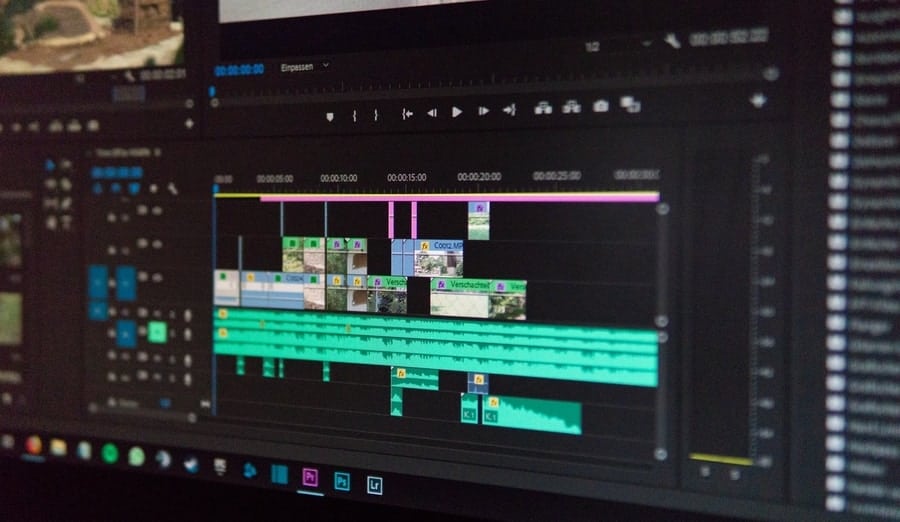
A newer, more sophisticated graphics card can take the load off of your computer’s CPU or Central Processing Unit. Replacing your existing graphics card with a more powerful option will take the load off your computer’s CPU and allow your PC to run faster. GPUs will allow you to edit photos and videos more efficiently.
Graphics cards or GPUs have their own processing units that take over the responsibility for graphics calculating once installed. The graphics card will take over all of the graphics calculating and imaging, causing these processes to often run faster than the CPU. The graphics card’s dedication will give you increased speed and 3D imaging capabilities when using Photoshop.
Your computer should come with integrated graphics capabilities, but GPUs will take over the graphics computing that is normally done by the CPU. Graphics cards are more important when using Photoshop. To be able to use Photoshop’s 3D features as well as the oil paint and rendering tool, you will need a sophisticated GPU.
Graphics Cards Free Up Your Systems Memory
Your PC’s existing graphics solutions will take up your system’s memory space by storing all of the pieces of information related to the display data and processing. Graphics cards contain their own smaller memory banks for all the calculations and translations that they perform when using Photoshop.
Which Graphics Cards Are Compatible with Photoshop
Adobe Photoshop states that most graphics cards will be compatible with Photoshop if they were released later than 2004. Graphics cards must contain at least 512 MB of processing RAM to be compatible with Photoshop. Adobe also states that at least 2GB of RAM is ideal for using Photoshop for Windows and Mac.
Photoshop does not benefit from or even take advantage of multiple graphics cards. Check Adobe’s guide and FAQ page to configure your computer if it has two graphics cards. To replace the graphics card on your PC to optimize your Photoshop experience, you must check that the graphics card size and power requirements match your PC.
Check Your GPUs Sizing to Ensure It Is Compatible with Your PC
In order to get the most out of Photoshop, your graphics card must first be compatible with your PC. Most computers use PCI Express x16 slots for video cards or graphics cards. Most graphics cards that are compatible with Photoshop will work with your PC, but it is always best to check the measurements to be sure. Check the packaging on your graphics card to be sure the dimensions will fit your PC.
Which High-End Graphics Cards Are Best for Use with Photoshop?
Whether you are a professional graphic designer or amateur illustrator, you will see an improvement in using Photoshop when installing a new graphics card on your PC. There are some graphics cards on the market that are very high-end, and their price tags can reflect that. The features that they offer can be exactly what professional graphic designers need. Let’s take a look at which GPUs are best for using Photoshop.
The High-End RTX 3090 Graphics Card for Photoshop Compatibility

The High-End RTX 3090 is one of the most sophisticated graphics cards on the market. The RTX 3090 is sold on Amazon for $3,285. The High-End RTX 3090 offers:
- Triple fan cooling with thermal sensors that offer optimized cooling.
- 24576-bit memory.
- A three-year warranty.
The High-End RTX 3090 takes the top spot for the best graphics card for optimized Photoshop use on Amazon. Made with reliable, quality materials and additional components, the High-End RTX 3090 is an ideal choice for professionals.
The RTX 3070 Graphics Card for Optimized Speed
The RTX 3070 graphics card is sold on Amazon.com for $1,729. The RTX 3070 offers more advantages than many other graphics cards on the market at a much lower price than the RTX 3090. The RTX 3070 offers:
- A New NVIDIA Ampere Architecture that delivers unmatched gaming and software efficiency.
- This GPU offers High-speed G6 memory.
- The power to handle games at 1440p resolution.
The RTX 3070 is a sophisticated graphics card that is ideal for use with Photoshop. The RTX 3070 is compatible with most PCs on the market. The RTX 3070 is a graphics card that will give you more memory and the power to handle games and applications at 1440p resolution.
The Quadro RTX 5000 for Design Professionals

The Quadro RTX 5000 is one of the most ideal graphics cards to optimize the use of Photoshop on your PC. The Quadro RTX 5000 is sold on Amazon for $2,551.42. The Quadro RTX 5000 offers:
- The Quadro RTX 5000 is made specifically for creatives working at high resolutions and is not considered a gaming graphics card.
- The card contains 3072 cores that run at 1620 MHz
- The Quadro RTX 5000 is a dual-slot graphics card that has an effective but quiet cooling system.
The Quatro RTX 5000 is a graphics card specifically for professionals that utilize Photoshop on high resolutions to do their job. This is a more median-priced card but still one of the most effective when using Photoshop.
The Quadro RTX 4000 for Expert Graphic Designers
The Quadro RTX 4000 graphics card is sold on Amazon.com for $1,399. The Quadro RTX 4000 offers similar advantages to the Quadro RTX 5000, but for a much smaller price tag. The Quadro RTX 4000 offers:
- This graphics card uses Turing architecture that runs at a max speed of 1545MHz.
- The Quadro RTX 4000 uses a NVIDIA graphics processor.
- The Quadro RTX 4000 has 8GB of VRAM
The Quadro RTX 4000 is a slightly less sophisticated graphics card than the Quadro RTX 5000 but is still an excellent option for professionals who use Photoshop. This graphics card is one of the more expensive options, but one that has the most memory capability.
The RTX 3060 Ti for Professionals Using Photoshop
The RTX 3060 Ti graphics card from Amazon.com is sold at a median price and offers many advantages for professionals using Photoshop. The RTX 3060 Ti sells for $2,399. The RTX 3060 Ti Offers:
- The RTX 3060 is based on NVIDIA’s Ampere Architecture.
- It offers a base speed of 1415MHz
- DVI and HDMI Output interfaces
- The RTX 3060 Ti is great for graphic design at 1440p and 4k resolutions.
These graphics cards are some of the best graphics cards for optimized Photoshop usage sold on Amazon. They offer some high-end price points but come with various huge advantages, especially to professional designers who regularly use Photoshop.
More Economical Graphics Cards Used With Photoshop
There are some options on the market that can perform very sophisticated tasks without breaking the bank. These graphics cards offer high-end graphics processors and plenty of memory, but for a much smaller price tag. Many of the features found in these cards can be found in many of the high-end cards as well. Here are some of the more economical options for graphics cards sold on Amazon.
The Radeon RX570 Graphics Card for Professional Graphic Designers

The Radeon RX570 graphics card from Amazon.com is sold at a lower price while offering many advantages. The Radeon RX570 sells for $469.90, much lower than the previous two, and still comes with some advanced processing features. The Radeon RX570 offers:
- 4GB 256-bit graphics RAM type
- Dual fan cooling
- DVI and HDMI Output interfaces
- AMD graphics processor
The Radeon RX570 is a much more economical option for a graphics card that will work for professional graphic designers that are using Photoshop. So if you are looking to spend a little less money but retain many of the sophisticated features of a graphics card, the Radeon RX570 may be the right option for you.
The Affordable Asus Phoenix NVIDIA Graphics Card
The Asus Phoenix NVIDIA graphics card from Amazon is sold at $434.99. The Asus Phoenix is a sophisticated graphics card with increased memory and is sold on the lower spectrum of the market’s prices. The Asus Phoenix offers:
- Ultra-fast with 50% more memory bandwidth
- Smaller fan with longer blades, optimizing temperature control
- Reliable stainless steel brackets
The Asus Phoenix NVIDIA is a sophisticated graphics card that is ideal for use with Photoshop. This graphics card is on the more economical side of the price spectrum for graphics cards, but still offers more memory bandwidth and longer fans for optimized cooling.
The Economic NVIDIA GTX 1650 for Design Professionals

The NVIDIA GTX 1650 is one of the most ideal graphics cards to optimize the use of Photoshop on your PC when it comes to a more reasonable price. The NVIDIA GTX 1650 is sold on Amazon for $559.99. The NVIDIA GTX 1650 offers:
- The NVIDIA GTX 1650 is made specifically for creatives working at high resolutions and offers smooth performance and brilliant visuals
- The card contains 3072 cores that run at 1620 MHz
- The NVIDIA GTX 1650 comes with dual fan technology for optimal cooling.
The NVIDIA GTX 1650 is a graphics card specifically for professionals that utilize Photoshop on high resolutions to do their job. This card is a more economic choice than the higher priced cards on this list, but will still perform as smoothly and quickly.
The GTX GeForce 1050 Ti for Professional Graphic Designers
The GeForce GTX 1050 Ti graphics card is sold on Amazon.com for $475.99. The GeForce GTX 1050 Ti offers similar advantages to the NVIDIA GTX 1650, but for a much smaller price tag. The GeForce GTX 1050 Ti offers:
- This graphics card uses NVIDIA architecture that runs at a max speed of 1303 MHz.
- GeForce GTX 1050 Ti uses a NVIDIA graphics processor.
- GeForce GTX 1050 Ti has 8GB of VRAM
The GeForce GTX 1050 Ti is a more economical choice when looking at graphics cards to use with Photoshop. At one of the lowest prices on this list, the GeForce GTX 1050 Ti still has the speed and power to smoothly run Photoshop.
The Sapphire Radeon Pulse for Professionals Using Photoshop
The Sapphire Radeon Pulse is ranked as the graphic card best for gaming on Amazon.com The Sapphire Pulse sells for $749.99 and offers various advantages at a higher price than some other graphics cards on the market. The Sapphire Radeon offers:
- Dual HDMI, DVI, and DP ports
- 256-bit memory
- Dual fan cooling
- Reliable polymer and aluminum capacitors
The Sapphire Radeon Pulse is a more sophisticated graphics card that can be used with Photoshop to improve speed. Made with reliable, quality materials and additional components, the Sapphire Pulse is a graphics card worth the price tag.
These more economical choices for graphics cards can save you some extra money but still get the job done. These cards have the power and storage capabilities to effectively run Photoshop and perform graphics calculations at very high speeds.
Does Adobe Lightroom Benefit from Upgraded GPUs?
Lightroom is developed by Adobe, the same company that is responsible for Photoshop, so much like Photoshop, Lightroom can benefit greatly from an upgraded graphics card. Photoshop and Lightroom are sometimes used together. Lightroom Classic is compatible with most graphics cards. When working with an upgraded graphics card on Lightroom, you may see the tasks of displaying and editing images done faster. Some other features that will perform faster with a sophisticated graphics card include:
- Develop Module
- Library Module’s Grid View
- Loupe View
- Filmstrip
An upgraded GPU will provide a faster speed on high-resolution monitors. Lightroom does not, however, take advantage of multiple graphics cards, as some gaming systems can; two graphics cards do not enhance Lightroom’s performance.
Conclusion
Graphics cards are necessary when using Photoshop. Many of the features of Photoshop depend on a sophisticated graphics card. 3D and perspective warp are two features that greatly depend on a sophisticated graphics card. Professional graphic designers can benefit from higher-end graphics cards to be able to perform their jobs efficiently.
Before purchasing a new graphics card, be sure to check the Adobe FAQ page to be sure that it is compatible with Photoshop and check with your PC manufacturer or manually measure your case and new card to be sure the dimensions allow the GPU to fit.
Sources
https://helpx.adobe.com/uk/photoshop/kb/photoshop-cc-gpu-card-faq.html
https://learn-photoshop.club/resources/free-tutorials/does-photoshop-require-a-graphics-card/
https://www.yourtechbro.com/best-graphics-cards-for-graphic-design/
https://helpx.adobe.com/photoshop/using/perspective-warp.html
https://helpx.adobe.com/lightroom-classic/kb/lightroom-gpu-faq.html
