
Nowadays, everyone’s on the internet, whether it’s for shopping, social media, or work. We all want faster internet to get things done. But not everyone understands how to maximize the speed of their WiFi.
Do WiFi extenders slow down WiFi? WiFi extenders do not slow down or speed up the internet itself. WiFi extenders are designed to boost the WiFi signal emitting from the modem and send that signal throughout the house or wherever you are. As that signal is boosted, the signal’s emission is strengthened, leading to the internet reaching further throughout any given space.
Now that we know WiFi extenders boost WiFi signals, how do we best optimize our extender? With the correct placement and the right type, you’ll be getting strong internet signal throughout your entire home.
Will WiFi Extenders Slow Down My WiFi?
To understand the role of WiFi extenders, we need to understand how WiFi and the technology used in the IT internet business works.
What Exactly is WiFi?
For most people, internet and WiFi are the same. However, they are two different concepts. WiFi is a wireless connection that links devices wirelessly, without the aid of connected cables, to the internet. People connect to the internet through a router, which produces an initial signal, making internet connection possible. Picture an imaginary fishing net reaching throughout your home or office.
If you are within the net (or the router’s wireless range), you have access to WiFi signal, and therefore, a connection to the internet.
How does WiFi Work?
Before WiFi connection is even possible, a modem needs to be wired into the home or office from outside. If you were wondering what the cable guy was doing when he set up your service, he made sure the modem was connected to the router via a coax cable. The modem gives you internet, and the router allows you to join wirelessly.
Voila! WiFi is possible. However, don’t expect WiFi to be perfect throughout the entire house.
What is a WiFi Extender?

A WiFi extender is a signal boosting device that connects to the router through a wired or wireless setup. Imagine a small box, about the size of a typical AC adapter, but with arms that are antennas.
Remember the original signal emission that comes from a router? That signal may need to be strengthened in case the router’s wireless range isn’t reaching throughout your house and into the yard.
When you add a WiFi extender to your digital setup, imagine getting a copy of that large net cast by the router that extends even further than your original. This means coverage over your whole house and even reaching outside.
When is a WiFi Extender Needed?
People living in multi-story homes, long one-story homes, work outside, own a few smart TVs, or use computers in a large work setting at an office, you may want to consider purchasing a WiFi extender.
People use WiFi extenders when they can’t access a router’s wireless range from where they operate (such as a spot that’s 100 feet away from the router), but want the signal to reach there in order to get online. Now, remember, WiFi extenders do not speed up the internet. A common misconception people believe is that the extender will boost speed.
The reality is that you now have two wireless nets covering your area with a router and the extender. The internet feels faster because you have more coverage—no more WiFi weak spots at home. And if there are a bunch of people using WiFi together, there’s more wiggle room.
How to Best Optimize Usage of Your WiFi Extender
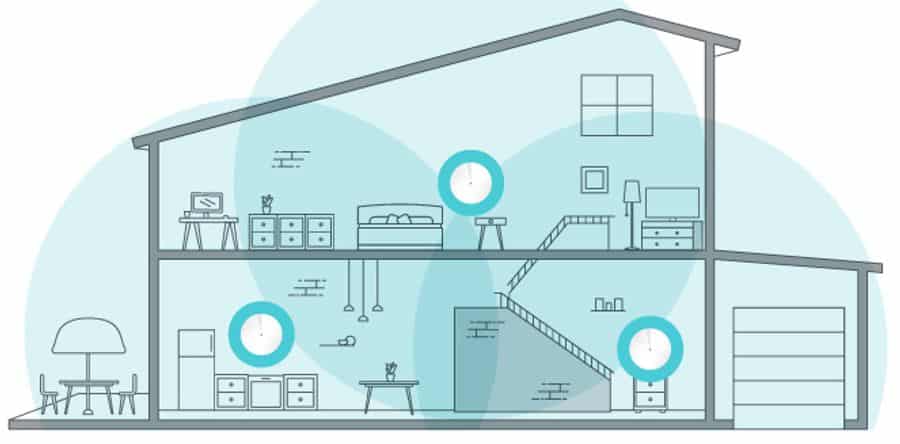
For a WiFi extender to “extend” the wireless range of a router, it needs to be close enough to the router first in order to catch the WiFi signal. Since extenders don’t create their own signal, it needs to copy the signal of the router. Once the copy is made, a duplicate wireless signal can be created.
So if your extender is too far from your modem, it won’t copy that WiFi signal.
On the contrary, you also don’t want the extender too close to the router. If the router and extender are too close, then there is no room to “extend.” The extender will still do the work of copying the WiFi signal, but its coverage will be the same as the router’s natural signal.
Can you use multiple extenders?
Depending on the area you are accessing the internet in, the first extender should cover enough range. However, multiple units may be necessary in some cases. If you do use multiple extenders simultaneously, each will connect to the router. However, extenders need to be somewhat near the router to cast that wireless net.
As extenders go in all directions, it doesn’t make for one bigger net. Instead, you end up with two (or more) nets that add and overlap each other.
WiFi Extender Qualities
Ready to buy a WiFi Extender? Just like the quality of the internet depends on the company provider, WiFi extenders differ in their capability. Here are some qualities to look for:
Wireless Or Wired
Some extenders may be easier to set up than others, or maybe you just have a preference for wireless over wired. Just remember that placement of the extender matters. Not too close, but not too far from the routers either. Setting the extenders up will be different, so be sure to read the instructions for proper setup.
Size
Most extenders are boxes with arms, but some are larger than others. Once you figure out the setup you want, decide how big your extender needs to be. Consider the space required for your router and other devices.
Some extenders that require plug outlets may take up needed space for other devices.
Extension
Extenders differ in their ability to copy and emit the WiFi signal. Some copies may be weaker or more robust than the original wireless net, especially if the original router signal is weak.
Since extenders extend, they will also vary in how far their signals broadcast. These are measured in feet and can go upwards of 75 feet. This is probably the most important quality when picking an extender to buy.
Price
Sometimes we get the product that we pay for. Sometimes. Extenders come in a wide range of prices. If strength of connection is more important than budget, the price may not be an issue for you. But if it is, be aware that extenders vary in prices as cheap as $20 or expensive as $100.
Prices with these products indicate how well they function and attribute to how long they last.
What Slows Down WiFi?
If you’re like most, you expect quick load times when browsing and managing twenty tabs on your web browser at once. Faster WiFi means speedier download times and less time loading webpages. Too often, though, there’s a situation of slower WiFi that fails to meet expectations. There are a few reasons for that:
A Big House
If you live in a multi-million dollar mansion or work in a large enterprise area, you might be trying to use WiFi on one level or room, but your modem setup on another. The invisible net we call WiFi isn’t able to reach all the rooms on all levels. The net is just too small. The further you are from your modem source, the slower the internet due to weaker signal strength.
Too Many People
There’s a ton of kids in your family! One person is playing online video games, two people are shopping online, and someone else is watching YouTube. You can’t expect to get work done with a slow connection.
Every time someone connects to the WiFi, imagine them caught in the net. Too many fish in the net and there is far less wiggle room. A weaker signal connection will only amplify this issue.
Weak Natural Connection
Let’s face it, despite the area, you accidentally picked the wrong service provider. Not every company provides excellent quality internet to begin with, making the addition of a wifi extender useless. Having the right internet service provider for your specific area is key to having high-speed internet.
WiFi Unavailable Outside
A naturally weak WiFi signal won’t reach outside into the backyard. This restrictive WiFi will limit where you can work. This same scenario in a work setting will restrict where people are in relation to the router.
Time to Buy!
You’ve done your part and learned more about WiFi extenders. They won’t slow the internet down. In fact, with an extender, you will be able to use WiFi in more places than ever before. More people can join your WiFi network without slowing down the internet connection.
You can find some reliable WiFi extender options here. It’s time to optimize that WiFi and get full coverage at home, work, or wherever you are.
