
If you are considering putting a projector into a home theater, you may be wondering how to get the look and feel of a movie theater with the screen. When installing a projector, it is much more than guessing how the image looks on the screen. It is essential to take time to measure out the space you intend to secure the projector in, as well as the location being projected onto.
Should a projector be level? When installing a projector for your home theater, you want to make sure it is level according to the image on the screen. It is important to understand that the picture on the screen may appear level when the actual projector is not. Therefore, there is a chance that the projector will need to be unleveled to project a level image.
In this article, you will learn the nuances of having a level projector in your home and what exactly that looks like during installation.
Why Level a Projector?

There is a bit of confusion surrounding whether you need to level a projector when you are installing it. Common logic tells you that whenever installing anything, it is likely a good idea to make sure it is level. However, a projector is a bit different.
When you install a projector, there are two commonly used mounts:
- One method will be a ceiling-mounted bracket.
- The other method is a ceiling-mounted bracket that includes a shelf.
The mounts themselves will be level. However, when you place the projector on them, you may need to adjust the position of the projector based on the distance from the screen as well as the angle at which it projects onto your wall.
Can You Install a Projector Level?
After reading all of this, you may be wondering if it is okay to install a projector level. The answer to this is yes, but you need to be prepared to be flexible. While the projector may be pristinely level, when adjusting it to project the best image, you will likely need to move it from its level state. If it drives you nuts to see it at an awkward or tilting angle, you can always return it to a level position after each use, but it may not be the best use of your time.
Can You Tilt a Projector?
When you install a projector, you have likely chosen a location for the screen and have taken the time to measure the distance from the projector to the screen carefully. When you look at the image from the projector to the screen, you may notice it is not entirely level. If this is the case, you will likely need to adjust the tilt of the projector.
The goal of any projector is to project an image onto the screen that is level and in a rectangular shape for optimal viewing. It is quite unlikely that your projector will remain perfectly level to accomplish this.
Creating a Rectangular Projection
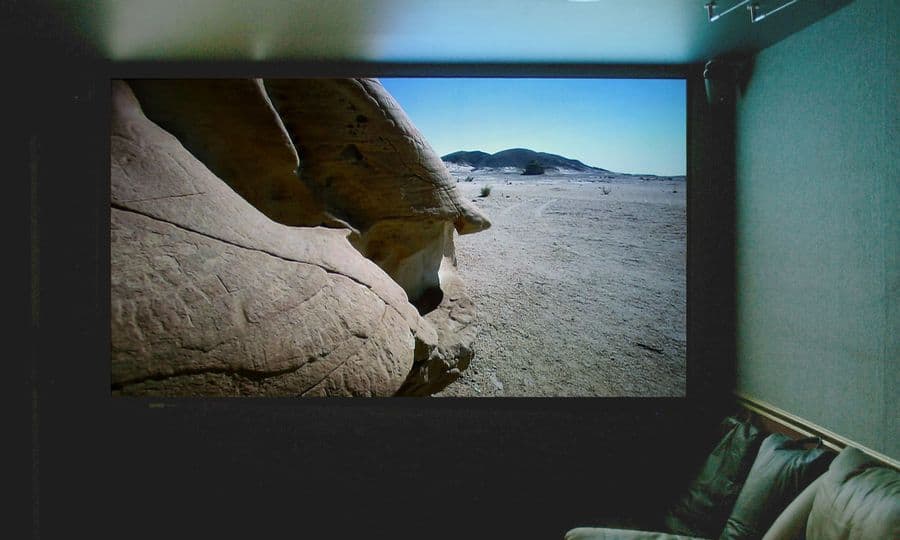
The image being thrown from the projector to the screen should be in a perfect rectangle, much like the image you would see at a movie theater. To accomplish this, you will likely need to enlist the help of built-in controls.
The controls you will use are:
- Keystone key
- Zoom
- Lens shift
Keystone Key: This key is likely to be the most used key on the projector. When the image has been projected to the screen, you may notice it is not in a complete rectangle. On the projector, the keystone key will allow you to widen the bottom of the image or the top of the image, with the goal being a perfect rectangle within the screen.
Zoom: Every projector has a zoom function that allows you to enlarge the size of the image being projected. It is vital to understand the image can become distorted if you rely on the zoom feature as a standalone.
Lens Shift: This feature is not quite as prevalent on projectors that are purchased for in-home use; however, if it is available, you will find it very helpful when it comes to adjusting the image on the screen.
With these three buttons, you will be able to adjust the image from your projector easily to ensure it is in the clear, rectangular format that is desired.
Why Not Level the Projector?
It is common for projectors to have a built-in leveling tool, so it may seem counterproductive to not rely on that tool to help you. It is perfectly fine to begin with a level projector, but you should be prepared to make adjustments that will allow you to receive the best possible image.
Ways to Mount a Projector

Deciding to invest in a projector for your home is a decision that should be well-thought-out in terms of space and the best mounting system. Knowing a projector does not have to be completely level may help as you decide how to mount your projector best.
The top methods of mounting projectors are:
- Wall mount
- Ceiling mount
- Shelf
Wall Mount: The wall mount option for a projector is an excellent option if you want the ability to move the projector around or out of the way when it is not in use. Most wall mounts have an arm that can swing in and away from the wall.
When you are focusing a wall mount projector, you need to make sure the projector is at the correct angle to project correctly onto the wall. You may find yourself angling the projector downwards or tilting it a bit to get the best picture possible. A wall mount is a sturdy option that will likely not necessitate the running of excess wires.
Ceiling Mount: If you have one designated location for your projector, a ceiling mount is going to be the best option. Because of the wiring and mounting bracket, it cannot easily be moved once it is in place, which means there is less flexibility if you ever want to change the location.
The ceiling mount is a very committed mount option because you will likely need to run wiring through your ceiling and will need to cut a hole in your ceiling to attach the mount and pole. When mounting a projector from the ceiling, unless you have a specific style, you may need to mount it upside down. You may find yourself angling the projector downwards when trying to find the best picture because of the distance from the screen to the lens.
Shelf: This is quite possibly one of the easiest mounting options there is; however, it can be a very unstable option. If you have children or pets running around the house, this would likely not be the best option because it is easy for the projector to fall off the shelf where it is being housed. If you are not looking to keep your projector out all the time, this option would be a great temporary location to put the projector.
To adjust a projector that is housed on a shelf, you are going to find either three or four legs that can be adjusted on the bottom of the unit. When you begin adjusting the legs to match the picture, you are likely going to find they are all different heights, thus making the projector no longer level. However, if you look at the image, you are likely to see a beautiful rectangular image being projected.
Final Thoughts
Installing a projector into your home is quite the commitment, so you want to ensure it is installed correctly. If you are questioning your install or the usability of your projector, it would be wise to reach out to an expert that could offer guidance to help you have the best projector experience possible.
Sources:
