
There’s nothing worse than watching a tense quiet scene in a movie and hearing nothing but the whirring noise of your projector. For years, people have complained about the noise that projectors make, and it is one of the most important features that buyers consider when purchasing a projector.
But why are projectors so noisy? To help you out, I’ve compiled a list of the top six reasons your projector is so noisy:
- Your projector might not be the best quality.
- Your projector might be old.
- There could be something wrong with your projector.
- Your projector could be in a poor location.
- The iris of the project could be adding to the noise level.
- You’re using a high power setting.
If you’re trying to figure out what exactly makes your projector so loud, continue reading. I’ll dive in to discuss all the reasons projectors are so noisy and what you can do about it.
Why Your Projector is Noisy
At the end of the day, projectors are noisy because they get hot and require fans to cool them. These fans make noise, both with the spinning of their blades and with their motors.
However, just how loud the fan gets and how often it runs will depend on several different factors which we will discuss below.
Reason #1: Projector Quality

This probably doesn’t come as a surprise to you, but high-quality (as in more expensive) projectors make far less noise than their low quality, less costly counterparts.
High-quality projectors cost more to make because they take more time and resources to design, and they are made with parts that cost more money and do their job better.
For example, a high-quality projector might produce less heat because it uses better parts, or the fan could function better at lower settings simply because it is made better. All of this will help create a projector that runs quieter.
You are going to have to ask yourself how much that near-silent viewing experience is to you because the quietest projectors on the market can cost thousands of dollars.
Reason #2: Your Projector’s Age

The older your projector is, the more likely it is to be loud. There are two ways that age can influence the noise level of your projector:
- Outdated technology. Advancements in technology have made it possible for projectors to operate with less noise. This could be through better fans or through components that don’t produce as much heat.
- Wear and tear. Older projectors may be nearing the end of their useful life. Dust build-up and wear and tear can cause the projector to get hot and the fan to run more frequently and with more noise.
Of course, the projector’s age isn’t the end all be all. If you take good care of your projector, then this is less likely to be an issue.
Reason #3: There’s Something Wrong with the Projector
If your projector was quiet fresh from the box and it only recently becoming noisy, there could be something malfunctioning inside. Most people will find that the extra noise is caused by something going wrong with the fan.
Signs of fan trouble include:
- Projector overheating and turning off
- Odd noises coming from the projector
- Fan running constantly
- Fan not running at all (in which case your projector probably isn’t all that noisy)
Thankfully, having trouble with your fan does not usually mean you have to buy a whole new projector. You can have just the fan replaced. In fact, it may even be under warranty.
If you’re comfortable troubleshooting electronics, you can usually buy a replacement fan from the manufacturer and replace it yourself, but note that this may void the warranty.
Reason #4: Projector Location

The location of your projector is going to make a huge difference to the noise you experience while it is on. It will impact how hot the projector gets as well as how close you are to the noises it is making.
To help you place your projector in the best locations, we’ve put together some guidelines:
- Select a location that is behind the seating area instead of right above it. The further away the projector is, the less noise you’ll notice coming from it. Many home theaters are set up with the projector just above the seating area. This makes it nearly impossible to ignore the whirring of the fan. Shoot for having the projector at least 6 feet away from where you will be watching.
- Place the projector in a room that doesn’t get too warm. If the room is 95 degrees, it is going to be even harder for the projector to keep itself at a reasonable temperature for the same reason that it hard for your body to regulate itself at similar temperatures. Controlling the heat in your home theater or media room will also result in a more comfortable viewing experience.
Reason #5: The Iris
The fan isn’t the only part guilty of making annoying noises. The iris can also be a problem. Usually, people experiencing iris problems hear a grinding or crunching noise. Sometimes it is only when starting up the projector, while others experience it more frequently.
Just because you hear iris noises, doesn’t mean your projector is broken. Some projects just have noisy irises. But if you’re hearing the noise constantly or it has suddenly come on, you may need to have your projector serviced.
Reason #6: High Power Settings
Most projectors come with a variety of settings to the point where it can kind of be overwhelming. One of the settings you need to know about if you’re experiencing noise issues with your projector is the ECO settings.
What exactly the ECO setting does will vary depending on the brand and model of your projector, but in general, you can expect it to reduce the amount of power required to run the projector by reducing the brightness of the bulb and the intensity of the fan.
Many people who complain about their projectors being noisy find that changing this one setting solves all their problems.
Do All Projectors Make Noise?

Yes. All projectors make some noise, but many don’t make enough that you would find it difficult to enjoy your movie (or gaming experience) because of it.
Currently, the quietest projectors have fans that produce about 22 decibels of sound. For comparison, a person breathing produces about 10 decibels and whispering about 30 decibels.
So, if you’re standing next to your projector, or it is hanging over your head, you’re probably going to hear it no matter what.
How to Make Your Projector Quieter?
You’re in luck! There are several ways you can reduce the noise coming from the projector, whether you have one of the quietest on the market or not.
Shop Wisely
If you haven’t bought a projector yet, or you’re looking to get a new one, make sure you do your research on each projector you’re considering.
Most projectors will list a number of decibels that you can expect the projector to produce right with their sales information. The lower the number, the better.
If possible, see if you can get a demonstration of the projector. If not, make sure wherever you buy, it has a decent return policy. You don’t want to be stuck with a projector that is just too loud.
Let the Projector Breathe

A cool projector is a quiet projector. In order for your projector to cool itself down, it needs to have enough open space around so that it can vent the heat from inside to somewhere. Here are our tips for allowing your projector to breathe:
- Don’t block the projector in. Those vents on the projector aren’t going to do anything if they’re pressed right up against a wall. Keep the area around the projector clear for maximum air circulation. Ideally, you would have about a foot and half of open space around the projector on all sides.
- Keep the bottom clear. Make sure that air can also circulate under the projector. The little feet on the bottom of the projector are there to allow air under the unit. So, avoid placing the projector on soft surfaces like carpeting or pillows because these do not allow those legs to do their job.
- Avoid hush boxes. Some installers will place a projector inside a hush box to help muffle the sounds, but this isn’t the best idea because it doesn’t allow air to circulate around the projector and limits its ability to cool itself. If a hush box is used, you will most likely need some additional cooling equipment, like fans at the back of the hush box, which is kind of defeating the purpose.
Use Power Saving Settings
Power saving settings like the ECO setting are great for helping keep your projector cool and the fan running at a lower level. Most ECO modes do two things:
- Lowers brightness. Most power savings settings will lower the brightness (which will also improve the longevity of the lamp), which right off the bat reduces the heat of the unit.
- Reduces power consumption. ECO modes will also reduce the amount of electricity the projector requires.
Both of these changes result in a projector that doesn’t heat up as quickly. The fan will not need to run with high intensity, and the projector will stay cool.
Some people worry about compromising the quality of the picture by reducing the brightness. This is a legitimate concern. You can improve the quality of the picture when in ECO mode by watching in a dark room. Additionally, many smart eco modes are coming out in newer models. These modes will detect just how much brightness you need and reduce only when it does not compromise picture quality.
Improve the Air Circulation
Keeping the projector cool is the root of many of these tips because it has the biggest impact on reducing fan noise.
You can improve air circulation by:
- placing the projector in an area where it is not closed in by walls or other items
- placing the projector on a hard flat surface
- using a small fan near the projector to cycle the air
You don’t necessarily need to use a small fan to help keep your projector cool unless you think the projector is having a hard time cooling itself.
Replace the Fan
If your project is getting on in years, the fan might not be working as it should. Many projector manufacturers sell replacement parts.
Unless you’re an electronics master, we don’t recommend swapping out one fan for another one.
Keep the Projector Clean

Dust and dirt will build upon the outside and in the vents of the projector. This dust is more than just an eyesore. If it blocks the vents of the projector or coats the electronics inside of it, it can lead to excess heat build-up. This will make your fan work harder, which will, in turn, make your projector louder.
Here’s how to clean your projector:
- Turn off the projector and unplug it.
- Unplug all of the cables.
- Wipe down the projector with a soft dry cloth, like a microfiber
- If there are stubborn spots, you can clean them separately. Start with a damp cloth, and if that doesn’t work, spot-treat them with a gentle detergent.
- Use a soft brush attachment on a vacuum to clean dust from the vent.
- Plug everything back in! Your projector should be running more smoothly now.
You don’t need to clean your projector often. Check it once a month to see if dust is collecting by the vent. If it is, clean it, and if not, then don’t worry about it.
Style the Room with Noise Dampening Materials
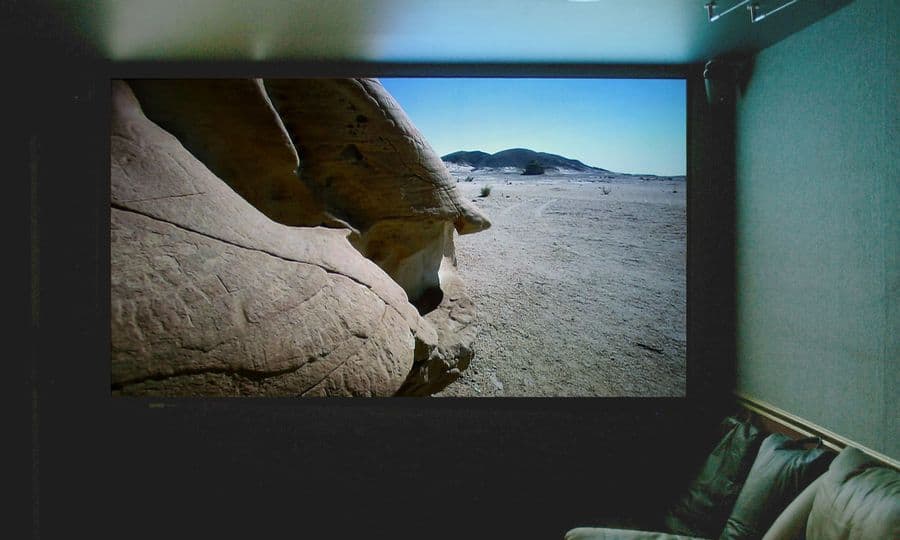
The materials you have in your room will make a difference to how noisy the room is, including how you experience the noise from the projector. Some materials muffle sounds, and some will send them bouncing around the room.
Here are some materials that will dampen the sounds of your projector:
- Carpet
- Curtains
- Acoustic ceiling tiles
- Acoustical panels
You don’t have to go crazy. Add a throw rug to hardwoods or tile floors and hang curtains with your blinds, and you might see a difference in the way your projector’s sound travels through the room.
Avoid Hot Spots
Because keeping the projector cool is paramount to keeping it quiet, you should avoid placing a projector near anything that produces heat. This could be something obvious, like a heating vent, but also avoid placing it near or on less obvious heat producers like the following:
- Computers
- TVs
- Gaming consoles
- Lighting
You don’t want to add heat to your projector, and all of these things produce some heat. The best way to know is to let something run for a while and then place your hand on the outside of it. If it feels warm to the touch, you shouldn’t set your projector on it.
Turn Off the Projector When You’re Not Using It

If you aren’t using your projector, it should be turned off. Turning off the projector will allow it to cool down before its next use. So even if you plan on watching something in half an hour, it is worth shutting it down to give it a break from the constant heat of the lamp and electronics.
You could also make use of any automatic shutdown settings that come with your projector to make sure that it gets turned off without you needing to think about it.
Place the Projector Further Away
It’s simple, right? The further away the projector is, the less of that fan noise you’ll hear. You want the projector to be at least 6 feet away from the seating area and at a higher elevation. The further away, the better when it comes to noise.
It may be easier to move your seating than it is to move your projector. If you have an HD or 4k projector, you can sit closer to the screen, but with lower resolutions, you’ll want to sit further back.
Do You Need a Cooling Pad For Your Projector?
You probably do not need a cooling pad for your projector. Following best practices like keeping open space around your projector should be enough to keep the projector cool and relatively quiet.
But if you’re looking to add some cooling to your projector because the fan is so loud, a cooling pad probably isn’t going to do it for it. Cooling pads are meant for laptops. They deliver fresh air to the bottom of a laptop, which is where many laptops (especially older laptops) vent heat.
Projectors don’t vent heat from the bottom. You might improve air circulation slightly on the bottom of the unit, but it really isn’t all that effective.
Additionally, the use of cooling pads could void your warranty, so make sure you read the fine print.
Is Your Projector’s Noise a Problem?
Your projector’s noise is only a problem if it is a problem for you or one of your family members. If the hum of the projector’s fan doesn’t bother you or interrupt your viewing experience, you don’t need to do anything about it.
In fact, a noisy projector is a good thing in a way because it at least means that your projector’s fan is doing its job. Of course, if it is running excessively, it might mean you need to make some changes to avoid overheating, but in most instances, fan noise simply means the projector is working as it should.
