PlayStation 5 owners are reporting that their new consoles are overheating. This is causing some major problems for users, who are finding that their systems are shutting down or becoming completely unusable.
The PlayStation 5 can overheat because it is in a cramped location. The PlayStation 5 can also overheat if the fan is clogged with dust or debris. The easiest solution to reduce the chances of the PlayStation 5 overheating is to increase ventilation and clean the system.
In this blog post, we will discuss what is happening with the PlayStation 5 and how you can fix it if your console starts to overheat. If you’re one of those people, don’t worry, you’re not alone. Keep reading to learn what is happening, along with some possible fixes so that your PS5 can cool down and run smooth once again.
How Do You Know Your PS5 Is Overheating?
You know your PlayStation 5 is overheating because you will get an error code, or your PlayStation 5 will shut down unexpectedly. You can also tell by feeling if the PlayStation 5 is hot to the touch. Often when working normally the machine is warm, but it is not too hot to touch.
The PlayStation is a powerful console, and it needs proper ventilation to function properly. If your PlayStation is in an enclosed space, like an entertainment center, there might not be enough airflow. The PlayStation also has vents on the back that can get clogged with dust or debris.
The easiest solution to reduce the chances of your PlayStation 5 overheating is to increase airflow around your machine.
What Is Happening When Your PS5 Overheats?
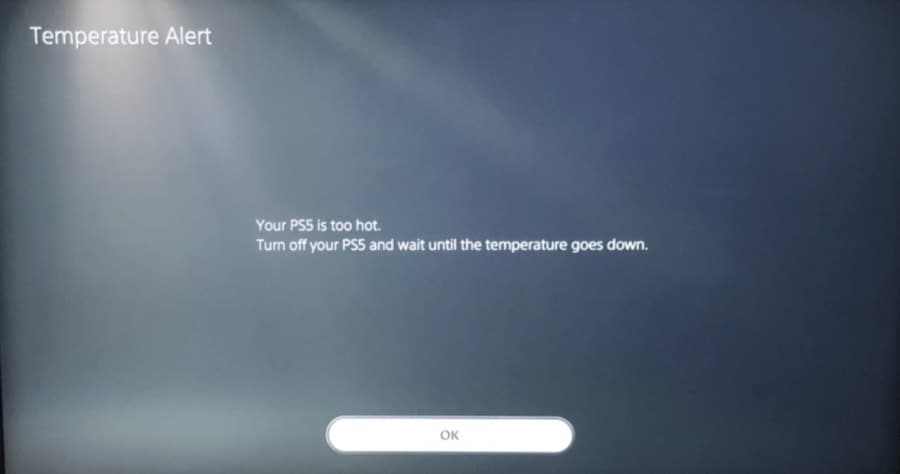
Many times, the first thing that often happens when your PlayStation 5 overheats is a warning. You’ll see a message on your screen that says, “Your PlayStation is too hot.”
If you continue to use your PlayStation 5 while it’s overheating, you might see the performance suffer. Games will start to stutter and frame rates will drop. The PlayStation 5 might also shut down unexpectedly.
The best thing to do when you see the warning is to stop gameplay immediately and let the machine cool down. Sometimes the system can overheat simply from you using it for hours on end.
Signs Your PlayStation 5 Is Too Hot
There are quite a few things to look out for if you are playing the PlayStation 5 and you think it may be overheating. You should know what the signs are so you can take a break and let the console cool off if any of these things happen.
The following is a list of other signs your PlayStation 5 could be overheating:
- PlayStation 5 console feels hot to the touch
- The fan is running loudly or strangely, and for an extended period
- Spots or streaks, white or black, will occur on the screen while playing
- The screen changes color to white, black, purple, or green
- Your games freeze up or take a long time to load
If you notice any of these signs, it’s best to take a break from playing and let the PlayStation 5 cool down for at least an hour. Continuing to play could damage your PlayStation 5 beyond repair.
Best Cleaning Practices for the PlayStation 5

There are also some preventative measures you can take to keep your PlayStation from overheating. Oftentimes, the best thing to do is clean around your PlayStation 5 regularly.
The following are some cleaning practices you can use to keep your PlayStation 5 in tip-top shape:
- Use a duster to clean the areas surrounding the PlayStation 5
- Wipe down the PlayStation 5 with a microfiber, antistatic cloth
- Clean the PlayStation 5’s vents with a vacuum
If you follow these cleaning practices, you should be able to avoid any future overheating issues with your PlayStation. However, if you continue to hear strange noises or the PlayStation 5 overheats, you may want to dive a little deeper and clean inside the console.
Tips For Proper PlayStation 5 Placement
When you set up the PlayStation 5 you want to make sure you follow manufacturing guidelines for how you set it up in your home. There are a couple of things to keep in mind during the setup process.
The following is a list of guidelines for setting up your PlayStation 5:
- Set up an external fan as an additional help to cool the PlayStation 5 down
- Place the PlayStation 5 in a well-ventilated area, with at least 10 cm of space on all sides
- Keep the PlayStation 5 away from heat sources, or other electronics
- Clean the vents regularly; Do not allow dust to build up in the air vents
- Do not place the PlayStation 5 in a crowded area
- Do not place the PlayStation 5 on any carpet or long-fibered surface or flooring
If you follow these guidelines, you will notice a significant increase in performance as far as keeping your system cool goes!
How to Clean Your PlayStation 5’s Fan
One of the things you may need to do to prevent your PlayStation 5 from overheating and performing at its peak is to clean the fan. The fan tends to gather dust and can even suck in debris if you are not careful.
The following is a list of steps to clean the PlayStation 5’s fan:
- Remove the front plate. Do not use excessive force, the front cover should simply pop off. Wipe down the areas with an anti-static cloth. Replace the cover.
- Repeat the above step with the rear cover. You will clean the backside of the machine as well. Use the anti-static cloth. Then replace the cover.
After you have cleaned the outside and the inside of the machine, your PlayStation 5 should have a much lower noise output than before.
How to Clean Your PlayStation 5 Externally
If you notice some dust buildup on your machine, it is time to clean it. The easiest way to clean it is with an anti-static cloth. However, you can also clean it in a few other ways.
The following is a list of alternative ways you can clean the PlayStation 5:
- Use compressed air – Use a can of compressed air and lightly blow the air through the vents. Be careful with this approach as it may push larger debris further into the system and cause more problems
- Use a vacuum – This is a highly recommended method of cleaning the PlayStation 5. Set the vacuum to its lowest setting and gently vacuum over the PlayStation 5’s vents.
With these quick fixes, your PlayStation 5 should be back to tip-top shape in no time.
How to Fix an Overheating PlayStation 5

If you try the above fixes and nothing seems to help, it may be time to dive deeper into what else could be causing the overheating to happen. It is at this point we recommend you contact Sony’s customer support, especially if you can’t play without the PlayStation overheating.
But there are some other things to try while you wait to hear back from Sony’s support team, or you find yourself with some extra time and a knack for being handy.
The best fix to an overheating PlayStation 5 is to make sure everything is clean. You can start by cleaning the PlayStation 5 yourself with a vacuum or compressed air. Be sure to hold the can upright and not upside down so you don’t get liquid into any of the PlayStation 5’s crevices.
You should also look at your PlayStation’s ventilation holes and make sure they’re not blocked by dust or debris. The same goes for the fan, keep the fan clean so it can do its job properly.
If you have pets, their fur can also wreak havoc on your PlayStation 5’s ventilation system. It’s a good idea to keep them away from your PlayStation 5 as much as possible.
Another reason your PlayStation might be overheating is that it is not getting enough airflow. Make sure there is enough space around the console, so it does not overheat.
If your PlayStation 5 keeps overheating, you can try opening up the console and cleaning it from the inside. Be very careful when doing this, as you can damage your PlayStation 5 if you’re not careful.
Does Overheating Impact the PlayStation 5’s Performance?
If your PlayStation 5 is overheating, it can impact the performance of the console. The PlayStation may not function as well if it is overheating. And this is especially frustrating if it overheats and is interrupting your gameplay.
You can try to fix the problem by yourself, but if you’re not comfortable doing that, you can always take it to a professional PlayStation repair shop. Or contact Sony and they may be able to remedy the problem.
The overheating of your PlayStation 5 can be dangerous and cause damage to the following parts when under extreme heat:
- CPU chip
- The GPU
- The RAM
- The SSD storage
Overheating can damage your PlayStation permanently, so it’s important to try and fix the problem as soon as possible. PlayStation offers a one-year warranty on their consoles, so if your PlayStation is still under warranty, you may be able to get it fixed for free.
You will notice the performance of the following things change when the PlayStation 5 is overheating:
- Game crashes
- Longer loading screens
- Drops in the frame rates
- Screen freezes
Watch out for these performance changes and take immediate actions to help keep your PlayStation 5 from overheating.
Best Ways to Prevent Your PS5 From Overheating
The PlayStation 5 is a powerful console and produces a lot of heat, so it’s important to keep it in a cool and ventilated area.
You can also try the following things to help prevent your PlayStation from overheating:
- Use an air conditioner or fan to keep the room cool
- Place your PlayStation 5 on a flat surface that’s not blocking any vents
- Avoid placing your PlayStation 5 in direct sunlight
- Keep your PlayStation 5 away from any other heat sources like candles, fireplaces, and other electronics.
- Do not place the PlayStation 5 on a carpet or surface with long fibers
- Keep the PlayStation 5 off the floor
- Turn off the PlayStation 5 when not in use
- Regularly clean the PlayStation 5’s vents
- Do not cover the PlayStation 5 with any type of cloth, especially when in use
If you follow these tips, you should be able to prevent your PlayStation from overheating and damaging itself. However, if you do start having problems with overheating, make sure to contact Sony.
Products You Should Buy to Help Reduce Overheating in Your PS5
There are a few products on the market that can help you keep your PlayStation cool and prevent overheating.
One product is a PlayStation cooling fan, which is a small fan that attaches to the back of your PlayStation. These fans are relatively inexpensive and can save you a boatload of headache.
The following fans are ones we recommend:
- Inexpensive – KIWIHOME PS5 Cooling Fan with LED Light
- Middle of the Road – Auarte Upgraded Centrifugal Cooler with 3 Level Adjustable Fan
- High End – NexiGo PS5 Horizontal Stand with Cooling Fan
Any of these products will work well for the PlayStation 5 model.
If you’re still having trouble with overheating, there are a few other things you can try. One is to increase the airflow around your PlayStation by changing its location. That may mean you want to invest in a new entertainment center.
The following entertainment centers are ones we recommend:
- Inexpensive – OIVO PS5 Horizontal Stand
- Middle of the Road – Floating Wall Mounted Shelf AV Mount Shelf by PERLESMITH
- High End – Black TV Stand with 2 Storage and 3 Open Shelves High Gloss LED TV Stand
In Summary: Your PS5 Is Probably Overheating Due to Dust Build-Up
Your PlayStation 5 is likely overheating due to a build-up of dust in the vents and fan compartment. You can clean this out yourself with a cloth, a can of compressed air, or by using a vacuum on its lowest setting.
If you’re still having trouble, there are a few other things you can try, like increasing airflow around your PlayStation. If all else fails, you should contact Sony directly for assistance.
