The PlayStation 5 is the latest gaming console released by Sony. It has been on the market for a while now, and many people are enjoying its upgraded features. However, some users have been reporting that their PlayStation 5 is very loud. So why is your PlayStation 5 so loud?
Oftentimes, the PlayStation 5 will be loud because the fan has kicked into high gear. The fan speed increase happens for several reasons, but it is the main noise the PlayStation 5 produces. The PlayStation 5 gets so loud because it is too hot and the fan speeds up to cool the system down.
Don’t worry – you’re not alone. Many PlayStation 5 owners are reporting the same issue. In this blog post, we’ll tell you what else might be causing your PlayStation 5 to be so loud and how to fix it.
Why Is the Fan So Loud on Your PlayStation 5?
If you’ve just bought a PlayStation 5, you might be wondering why it’s so loud. It seems like every time you turn it on, the fan kicks into high gear and makes an annoying noise.
You can get around the loud fan by doing the following things:
- Use an external fan to help cool the PlayStation 5 down
- Place the PlayStation 5 in a well-ventilated area
- Keep the PlayStation 5 away from other heat sources
- Do not allow dust to build up in the air vents
- Do not place the PlayStation 5 in a cramped space
These are just a few things you can do to help keep your PlayStation 5 cool and prevent it from getting too loud. If you’re still having trouble, you can always contact Sony customer support for more help.
Just to note, fan noise is normal and may increase or decrease depending on the following things:
- Types of games you play
- Surrounding areas
- Amount of dust in or on the vents
Keeping your PlayStation 5 as dust-free as possible is a good step in reducing noise. And making sure the console is not in a cramped space will help with airflow and reduce noise.
What Is Making a Buzzing Noise?
So now your PlayStation 5 is making a buzzing noise. But where is it coming from? Many times, the buzzing sound is caused by the disc spinning in the console. You can solve this buzzing noise easily, however!
To stop the buzzing caused by the disc spinning you can simply switch your PlayStation 5 from the vertical position to a horizontal position.
If the console is already horizontal, you may simply need to adjust the stand a bit more until the sound goes away.
What Is Making a Coil Noise?

Another noise you may be hearing on your PlayStation 5 is the coil noise. Coil noise is most likely caused by the power source running to the coils in the PlayStation 5’s GPU. This can produce a bunch of different noises depending on the system’s location and how you care for it.
The coil noise on a PlayStation 5 can sound like any of the following:
- Whining
- Grinding
- Buzzing
- Humming
The coil noise is most likely coming from the power source running to the coils in your PlayStation 5’s GPU. If you’re hearing this noise and it is the coils, then you have nothing to worry about in terms of your system’s health. The noise from the coil is harmless.
What Is Making the Coil Whine?
On the PlayStation 5 there is something also known as a coil whine. This can be a bit different from coil noise, but oftentimes they can be lumped together. This is caused by the coil in the PlayStation 5’s GPU vibrating. These vibrations can sound like any of the following noises:
- Whining
- Humming
- Buzzing
- Grinding
While the sound of your coil whine may vary, it is likely to become more noticeable during gameplay of graphically demanding games.
The way to solve this problem is to close out the highly demanding games. But the good part of this noise is that it is not harmful to your PlayStation 5. By playing the graphically demanding games you may hear the whine, but it is not doing any damage to your system.
Is There a Loud Fan Noise Due to Bad Manufacturing Processes?
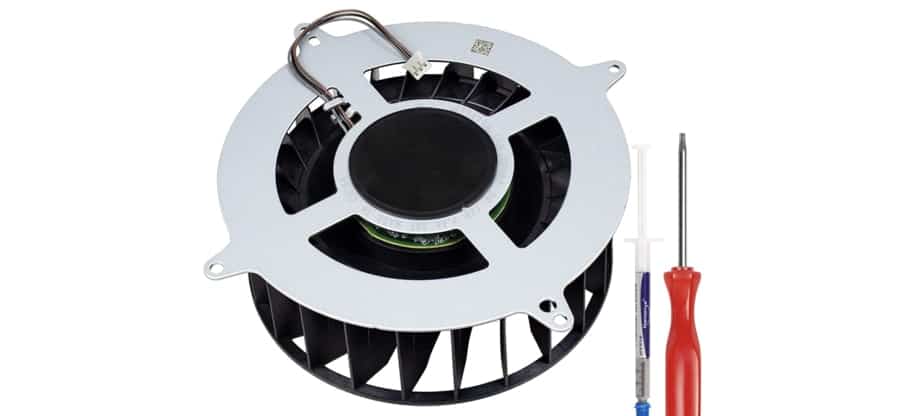
The fan on your PlayStation 5 is very powerful. It is designed to keep your system cool during long gaming sessions. The fan noise may be noticeable when you first start using your PS5 or after you have been using it for quite some time.
There are a few things that can cause your PS5 to make loud noises:
- Different fans are used from machine to machine
- Fans with fewer fan blades make more noise than fans with more fan blades
- Differences in manufacturing based on product availability
The loud fan noise will not cause any damage to your machine. Generally, the fan sound increases when the machine system is too hot and thus needs to be cooled by a faster fan speed. However, this noise does not mean that your PlayStation 5 is damaged or will be damaged.
Sony has built the PlayStation 5 with up to five different types of fans. This is most likely due to supply chain shortages and product availability.
What Sounds Are Normal Operation on The PS5?
The PlayStation 5 has various sounds that are considered a normal part of its operation. This includes the following:
- The sound of the disc drive spinning up when a game is inserted
- A beep that sounds when you turn on your PlayStation 5
- The fan noise we mentioned before, and this will ramp up when the system is working hard or gets hot
These are all considered to be part of normal PlayStation 5 operations. If you hear any other sounds that seem out of the ordinary, it’s best to reach out to Sony’s PlayStation customer support for assistance.
Can Dust and Debris Cause Extra Noise in the PS5?
Dust and debris can cause extra noise in the PlayStation 5, especially if this is around the vents. The PlayStation 5’s fan can also make a grinding sound if there is something caught in it. The good news is that you can clean your PlayStation system on the outside to help with this problem. Just be sure not to use any liquids near your PlayStation 5 as this could cause damage.
If you notice your PlayStation 5 is getting noisier and noisier over time, it is most likely because of dust buildup. But there is a simple way to clean the machine.
How to Remove Dust from Your PlayStation 5
The first thing is to take an anti-static cloth and wipe down all sides of the PlayStation 5 including the vents. If you notice the noises are reduced, you have solved your problem!
If the noise is not reduced, you may want to consider removing the front and back plates of the machine to clean the inside of it. This can be done with the following steps:
Gently remove the front plate. This does not require excessive force. Simply pop off the front cover and again wipe down the areas with an anti-static cloth. Replace the cover.
Repeat the process with the rear cover. You will clean the backside of the machine as well. Then replace the cover.
After you have cleaned the outside and the inside of the machine, your PlayStation 5 should have a much lower noise output than before.
Can You Vacuum Your PlayStation 5?

As a way to keep your PlayStation 5 clean, you can use a vacuum on it. This is a simple way to clean the machine and keep things running smoothly. Use a vacuum cleaner on low power to vacuum out the vents and collect any built-up dust and debris.
To vacuum the PlayStation 5, simply unplug the console and set your vacuum to low power. Vacuum the air vents on the front, back, and sides of the console. You should notice a reduction in noise after a majority of the dust has been removed.
How to Keep the PS5 Quiet? Ways to Reduce Noise on the PS5
The best ways to keep your PlayStation 5 quiet are to take good care of the machine. You should always keep it in a well-ventilated area. Do not put it on top of other electronics or in direct sunlight.
In addition, you should regularly dust the machine to prevent build-up on the fan blades.
You can do the following things to keep your PlayStation 5 quiet:
- Place in a well-ventilated area
- Make sure all air vents are unobstructed
- Avoid placing the console on a carpet, rug, or another type of flooring with long fibers
- Place the console in an open space
- Do not place the console on top of other electronics
- Clean the air vents often to avoid dust build-up
With all of these tips, you are sure to have a quieter gaming experience. And if you have tried all of these things and your PlayStation 5 is still loud, there may be a problem with the hardware. In this case, you should contact Sony for support.
Can You Keep Your PlayStation 5 in a Cabinet?
You can store the PlayStation 5 in a cabinet if you would like. The PlayStation 5 only requires 10 cm of free space around the machine to function properly. Increased space and ventilation will help with reducing the noise.
You can store your PlayStation 5 in a cabinet but it may cause the machine to work harder to cool off and thus it will create more fan noise. This noise is not harmful to the machine or your gameplay.
Should You Place the PlayStation 5 Console Horizontal or Vertical?
When setting up your gaming station it has probably crossed your mind which set-up option is best for optimal performance of the PlayStation 5. In the case of the PlayStation 5, it does not matter if you set up the machine horizontally or vertically.
However, with the vertical set up you may notice more noise coming from the disc compartment. When in a vertical position the spinning disc tends to elicit more noise than when the machine is in a horizontal position. But the positioning of the machine has no impact on actual performance, it is a personal preference on your noise levels.
What Can You Buy to Reduce the Noise of Your PlayStation 5?

There are quite a few products on the market that can help to reduce the noise that your PlayStation 5 makes. These are relatively low costs compared to the PlayStation 5 itself.
PlayStation 5 Stands to Help Reduce Noise
There are a few different types of stands you can get for your PlayStation 5 to help reduce the amount of noise it makes.
The following is a list of highly rated stands that can be used to help reduce noise on your PlayStation 5:
PlayStation 5 Fans to Help Reduce Noise
The PlayStation 5 can have a lot of noise from the fan that runs in the system. By adding an additional fan you can help reduce how hard the internal fan is working and hopefully reduce the overall noise of the system.
The following is a list of highly rated fans that can be used to help reduce noise on your PlayStation 5:
- Playstation 5 Cooling Fan
- KIWIHOME PS5 Cooling Fan with LED Light
- NexiGo PS5 Accessories Cooling Fan with LED Light
Larger Entertainment Centers with Open Storage for the PlayStation 5
The PlayStation console can get pretty loud when gaming and if you have it in an entertainment center that is enclosed, the noise can be amplified. If you have a larger entertainment center, try to keep the PlayStation 5 area open so the sound has less of a chance to build up and become bothersome.
The following is a list of highly rated entertainment centers that can be used to help reduce noise on your PlayStation 5:
- Bestier RGB TV Stand for 65+ Gaming Entertainment Center with 2 Glass Shelves
- Floating Wall Mounted Shelf by PERLESMITH
- Generic Gaming Entertainment Center
In Summary: Your PS5 Is Loud Because Of The Fan
The PlayStation 5 is probably loud because of your fan. There are a few other reasons that could be causing your system to be loud like the coils, but the fan is most likely to cause the most noise.
