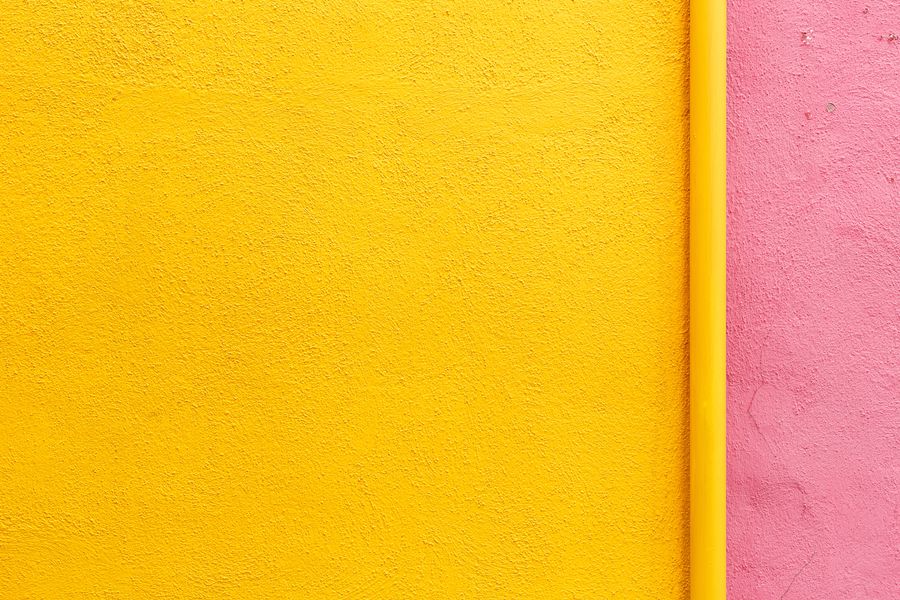
Today, home projectors are a more common household item than ever. Projectors come with a wide variety of capabilities and can fit into almost any budget. However, a projector isn’t the only part of the picture. The screen, or viewing area, is the other important element…and oftentimes, a wall can double as the screen.
Can any wall work as a screen… will a projector work on a colored wall? Yes, a projector will work on a colored wall. Depending on the projector and the color of the wall, the picture quality might be compromised. This is also fairly subjective since the image quality standards might not be the same for all viewers.
If you’ve been thinking of getting a projector, but you’re not sure if you want to commit the time, money, and design to installing a screen for viewing, then this article is for you. Or, maybe you’ve got big plans to host a movie party with friends and family, and you’re curious about the space you’re hoping to use as a screen… then this article is for you too.
Will a Projector Work on a Blue, Gray, or Black Wall?

We’re most familiar with seeing projectors in use at movie theaters. Although the ones that are used in actual cinemas are much higher tech than what most of us will have in our homes, this doesn’t mean a home theater can’t be a great alternative to spending a small fortune to go out to the movies.
When I think of a home theater, I picture a dark room with dark walls. Movie theaters are dark, so a home theater should be too, right? Not exactly. Using a black wall does work for projecting. But, if a wall is too dark, it can cause a blurry picture from the projector. And next to black, a very, very dark blue wall can make for a decent screen substitute. So, they’re not the best choice, but they’ll do in a pinch.
However, many actual projection screens are a very light grey color, so one might think that a grey wall could take the place of a screen. This can be the case if the room is entirely blacked out, with no light sneaking in. We’re talking basement dungeon room or super-duper high-quality blackout curtains. Then a grey wall will work, and it can work pretty darn good.
Why These Colors Work
When I picture a traditional projector screen, I envision my seventh-grade science teacher unfurling one from the ceiling, and it’s definitely white in my mind. Looking back, it was probably a very pale gray. Most projector screens are this same light gray, which is why a gray wall works in a similar fashion.
A gray wall, as opposed to a white wall, has slightly less reflection. It will also make the blacks in the projection appear to be clearer, since less light is being reflected. Again, this is only true if there’s no light in the room.
On the other side of the color spectrum, the dark side, black and blue, can be effective wall colors as well, thanks to the same science. Black or dark blue don’t reflect at all, so they can work as an ample substitute for projector screens. But again, it’s worth mentioning that the quality of the projected image won’t be very sharp with the darker colors.
I know what you’re thinking… a black or blue wall will create a dark or heavily-tinted picture from the projector. Unless you’re using a really old projector, this isn’t the case. Most projectors have sensors that determine the color of the projection surface, and project accordingly.
So, Which is Best?
While black and blue do work, they’re definitely not ideal. If you’re hoping to use a projector without painting a wall, and it’s currently black or blue, then you can work with what you’ve got. Especially if you’re not greatly concerned about the picture quality.
If you have a choice in the matter, a gray wall is your best bet in wall color. And, choosing a matte finish will give the best overall quality. However, the shade of gray you go with will depend on how many lumens your projector has. Most home projector gurus suggest going with a lighter shade if your projector is under 3,500 lumens.
Considerations for Projecting to Walls
Most home theater aficionados will tell you that a screen is an ideal surface for viewing anything that comes from a projector. As we mentioned, using a wall can reduce picture quality.
But, if you’re hoping to put a projector in an area where the picture quality isn’t really important, you’re just going for the overall awe of having a giant screen, like maybe a playroom… then why not use a wall? There are just a few things to consider before going that route.
Wall Imperfections
It’s highly likely that the room you’re planning to use to house your projector is pretty dark, to begin with. You actually might already be starting with a blue, black, or even grey wall. And, there’s probably a reason the walls are already painted one of these colors before the projector even came into consideration… they hide imperfections.
A dark room or a dark paint job will cover any texture that’s lurking beneath the surface of the walls. And, if you have both factors in play, then it’s really hard to see any lumps or bumps. Until that is, you turn on the projector. Then you’ll see all the imperfections in their full glory. These can be a bit of a nuisance.
Paint Finish
If the wall is already painted, and re-doing that isn’t an option, then the finish of the paint will be a factor. If the finish is shiny, as opposed to matte paint, then there will be more reflection, and that will lessen the quality of the image.
A good rule of thumb is to examine the paint finish in the light and see what kind of sheen it has. If there’s any amount of shininess, then it’s not going to be the best projection surface. For the most part, matte is where it’s at.
Painting a Grey Theater Wall
If you do have any freedom in choosing the wall color, then grey is your best bet. For the sake of the picture quality, a grey is a good option. But also, design-wise, it’s neutral and fits in with any existing color scheme. So that’s a bonus. When you’re ready to create your own painted wall to use as a projection screen, follow these steps…
Smooth the Surface
Check the wall for any texture. Make sure to inspect the surface with a few different lights so you can investigate all the possible angles. And, run your hand over the wall, top to bottom and side to side. Some of the tiniest imperfections can’t be seen with the naked eye but can become glaringly obvious if you’re seeing them while watching your favorite movie.
Use the Proper Paint
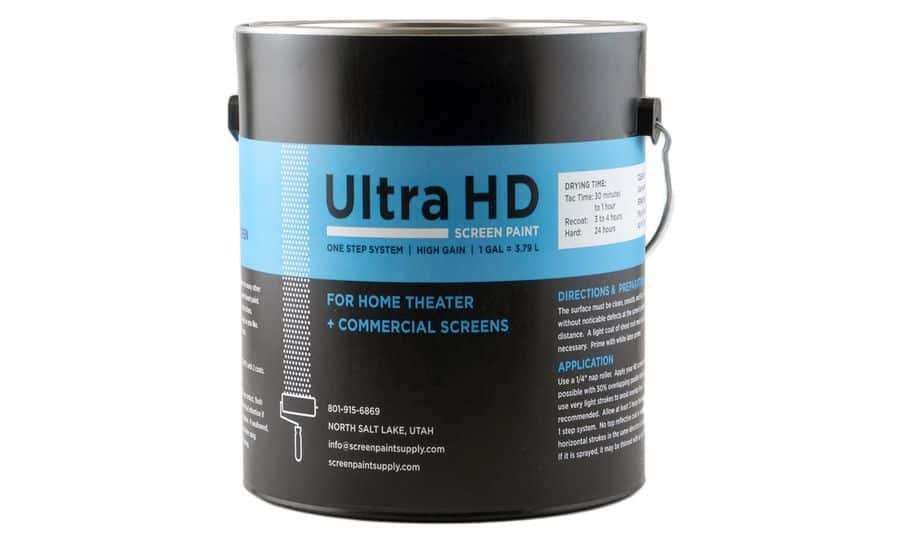
There’s actually special projector paint that’s available and can be used just like regular paint. Here are a few fan favorites and ones that I personally recommend:
But actual projector paint can be pricey. If you’re on a tighter budget, a matte finish paint will be a good alternative to projector paint.
Go Big
Again, this is a personal preference, but it can save some time and possible heartache down the road… but painting the entire wall is a really easy way to keep everything looking neat and tidy. But it can also help simplify the actual projector set up.
Once you’ve fixed the wall and purchased the paint, then you can start the fun part. Paint the wall and let it dry. It’s recommended to paint the wall with at least three coats of projector paint. Depending on the brand that you use, it might be necessary to allow the paint to dry in between coats, so factor that into your project time.
Set Up Shop
Now you can finally set up your projector and give it a test run. Get it in just the perfect position so you can be ready when it’s time to invite everyone over to watch the big show.
