Hello, fellow gamers! Today, I’m here to help you tackle a common issue that can slow down your gaming adventures – slow game downloads on your Xbox Series X.
It’s a frustrating problem, especially when you’re eager to start a new game. But don’t worry, I’ve got you covered.
Let’s dive into the possible causes and their solutions.

1. Close Background Apps
The first thing to do when you’re experiencing slow game downloads is to make sure no other games or apps are running in the background.
These can use up bandwidth and slow down your download speed.
To close background apps, press the Xbox button on your controller to open the guide, select the app you want to close, press the ‘Menu’ button on your controller, and select ‘Quit’.
2. Check Your Internet Connection
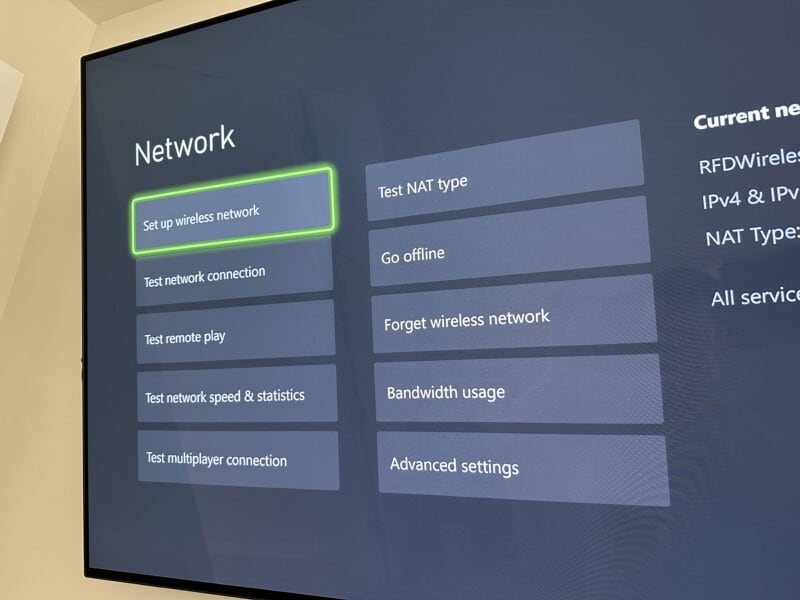
Your internet connection plays a crucial role in download speeds.
If you’re using Wi-Fi, try moving your console closer to your router or removing any objects that could be causing interference.
If possible, using a wired connection can provide a more stable and faster internet connection.
3. Prioritize Your Download
If you’re downloading multiple games or updates, you can prioritize the one you want to download first.
To do this, go to ‘My games & apps’, select ‘Queue’, then select the game you want to prioritize and choose ‘Install now’.
This will move the selected game to the front of the queue.
4. Check for Xbox Live Service Outages
Sometimes, slow download speeds can be due to issues with Xbox Live services.
You can check the Xbox Live Service Status online to see if there are any reported issues that could be affecting your download speed.
5. Reset Your Modem or Router
If you’ve tried all the above steps and your download speed is still slow, try resetting your modem or router. This can often help resolve any issues that might be slowing down your internet connection.
Also, if you’re experiencing internet disconnect issues on the Xbox, be sure to check out this post I recently published sharing some quick fix solutions to get your console back online here on GizbuyerGuide.com.
Remember, patience is a virtue, especially when it comes to downloading games. But with these tips, you can speed up the process and get back to your gaming in no time.
Happy gaming!
