Hello, fellow gamers! Today, I’m here to help you tackle an issue that can disrupt your immersive gaming experience – intermittent audio issues with your HDMI soundbar on your Xbox Series X.
It’s a frustrating problem, especially when you’re in the middle of an epic game. But don’t worry, I’ve got you covered.
Let’s dive into the possible causes and their solutions.

1. Check Your Audio Settings
The first thing to do when you’re experiencing intermittent audio issues with your HDMI soundbar is to check your audio settings.
Go to “Settings” > “General” > “Volume & audio output” and make sure everything is set up correctly.
Ensure that your HDMI audio is set to ‘Bitstream out’, and your Bitstream format is set to ‘Dolby Digital’.
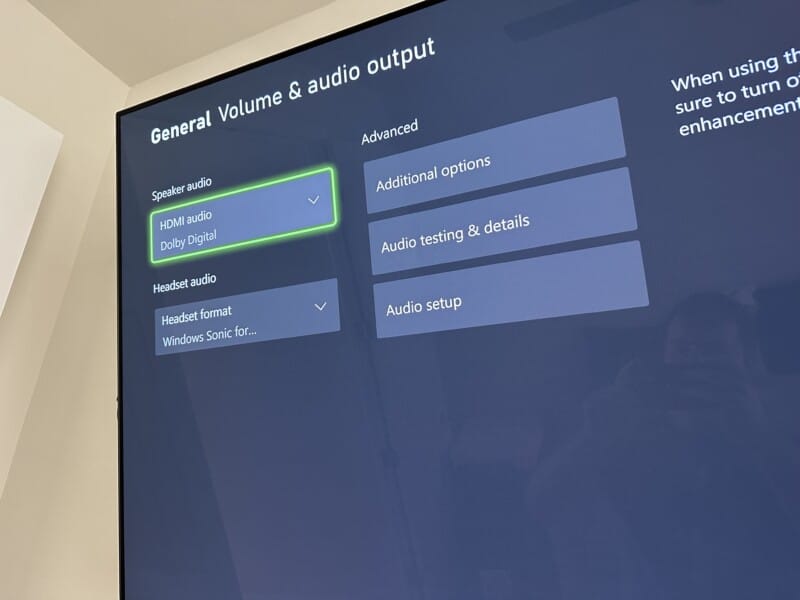
2. Update Your Console
Sometimes, audio issues can be due to running an outdated version of the Xbox system software.
Make sure your console is up to date by going to “Settings” > “System” > “Updates”. If an update is available, install it and then check if the audio issue is resolved.
3. Restart Your Console
If your console is up to date but you’re still experiencing audio issues, try restarting your console. This can help clear any temporary data that might be causing the audio issue.
To restart your Xbox Series X, press the Xbox button to open the guide, select ‘Profile & system’, then ‘Settings’, ‘General’, ‘Power mode & startup’, and finally ‘Restart now’.
4. Check Your HDMI Soundbar
Ensure that your HDMI soundbar is compatible with Xbox Series X and properly connected.
Try using a different HDMI cable or port to see if the issue persists. Also, check if your soundbar needs any updates or resets according to the manufacturer’s instructions.
5. Contact Xbox Support
If you’ve tried all the above steps and you’re still experiencing intermittent audio issues with your HDMI soundbar, it might be a more complex issue.
In this case, your best bet is to contact Xbox support. They can guide you through additional troubleshooting steps or arrange for a repair or replacement if necessary.
Also, if you’ve been experiencing slow or disconnecting internet on your Xbox, check out this article where I share some quick tips to help your console back online again here on GizbuyerGuide.com.
Remember, gaming is all about the experience, and good audio is a crucial part of that. With these tips, you can ensure that your HDMI soundbar provides the best sound for your gaming adventures. Happy gaming!
