AirDrop is an incredible feature that I use almost daily between my close-proximity Apple devices to transfer files, photos, videos, and audio.
But that super swift speed that AirDrop conveniences us with can come up with a certain, yet common challenge… Ok let’s say it together: Wait. Where did those AirDrop files go on my iPhone after they were sent?
AirDrop files can be found on the chosen iPhone app that opens their type. AirDrop PDF files go to the chosen iPhone PDF reader app. AirDrop photos will automatically open in the Photos app. AirDrop audio files will go in the chosen compatible iPhone apps like iMovie or Files.
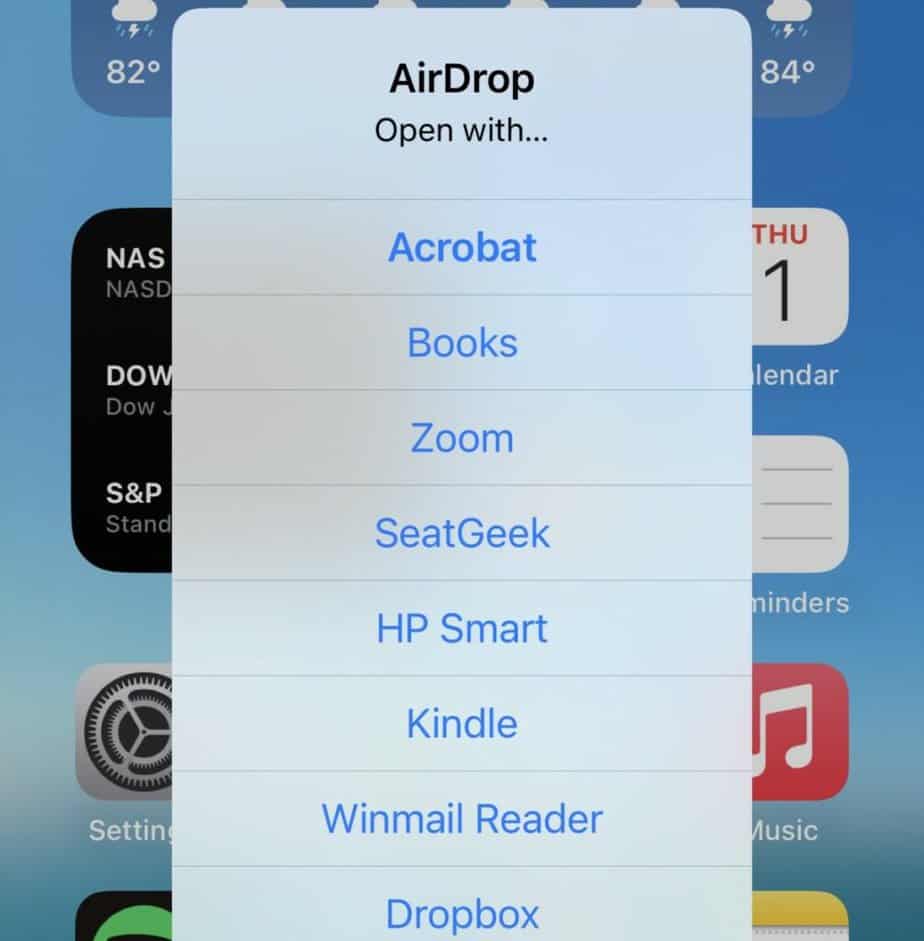
Depending on what app is originally chosen to receive and open the AirDrop file type is ultimately where these files end up and can be found. Keep reading as I explain more about exactly where these AirDrop files end up based on how they were received.
Where Do AirDrop Files Go on iPhone?
Since Apple’s AirDrop feature has this semi-open ability where it can transfer multiple types of files, there’s no one specific location where all AirDrops end up (although that would be super convenient!).
Instead, files that are AirDropped between Apple devices will be saved and found in the app that has the ability to open the file type that was received and was originally chosen as the app to open the file from its original AirDrop.
Sound confusing? It sure did for me at first!
Another way to say it is that, there are two conditions that have to be met before an AirDrop file of any type can be found:
- The iPhone app that opens the original AirDrop file has to be able to open its file type (PDF, mp3, XLS, DOCX, PPTX, URL, etc.)
- The app from Step 1 was, in fact, the app that was chosen to open the AirDrop file
As long as these two conditions are met, the chosen app will support the AirDrop file and can be found in its saved location at any time.
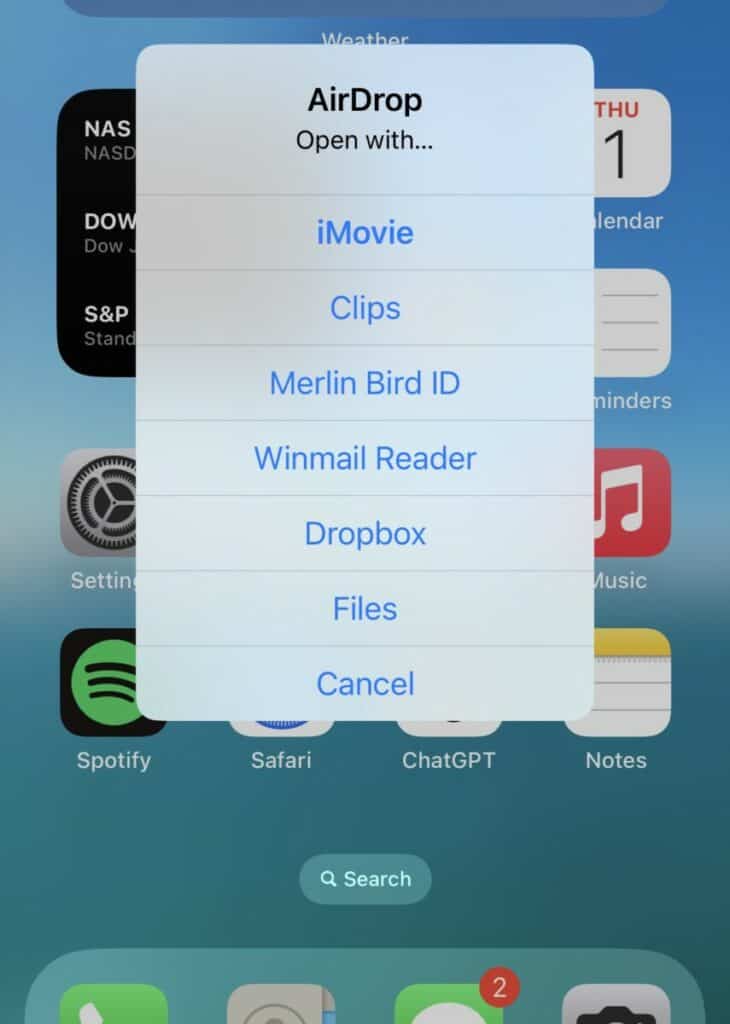
But say you do want to find these AirDrop files in a central location on your iPhone, where exactly can you open these so that they will end up in the same spot?
The answer is Apple’s Files app: it’s pre-installed on the iPhone and can be backed up to the iCloud service.
When Files is the app that is chosen to open any AirDrop file type other than photos (more on that in a minute), you’ll be able to find these files in the Files app, not just on the iPhone, but also on any Apple device that’s synced to the same Apple ID!
How neat is that!
Also Related: Where Do Downloaded Files Go on iPhone? (Let’s Find Them)
Where Do AirDrop Photos Go on iPhone?
It’s so nice and convenient to send photos between nearby Apple devices at, literally, the snap of a finger.
Gone are the days of waiting to receive these iPhone files through super-slow text messaging, or worse, size-capped email.
But sometimes (actually many times) photos that are sent through AirDrop seem to *disappear* even though we just accepted them from another Apple device. So where do these AirDrop photos end up on iPhone?
Photos that are sent through AirDrop on iPhone are automatically opened and saved in the Photos app that’s pre-installed on iOS.
As soon as the photo(s) from the AirDrop recipient is accepted, it will automatically open in full view from the Photos app and stay saved there for viewing again at any time.
EXTRA Important Note: Photos that are sent through AirDrop from one Apple device to another will keep their original timestamp from when the original photo was taken, not when the AirDrop was sent.
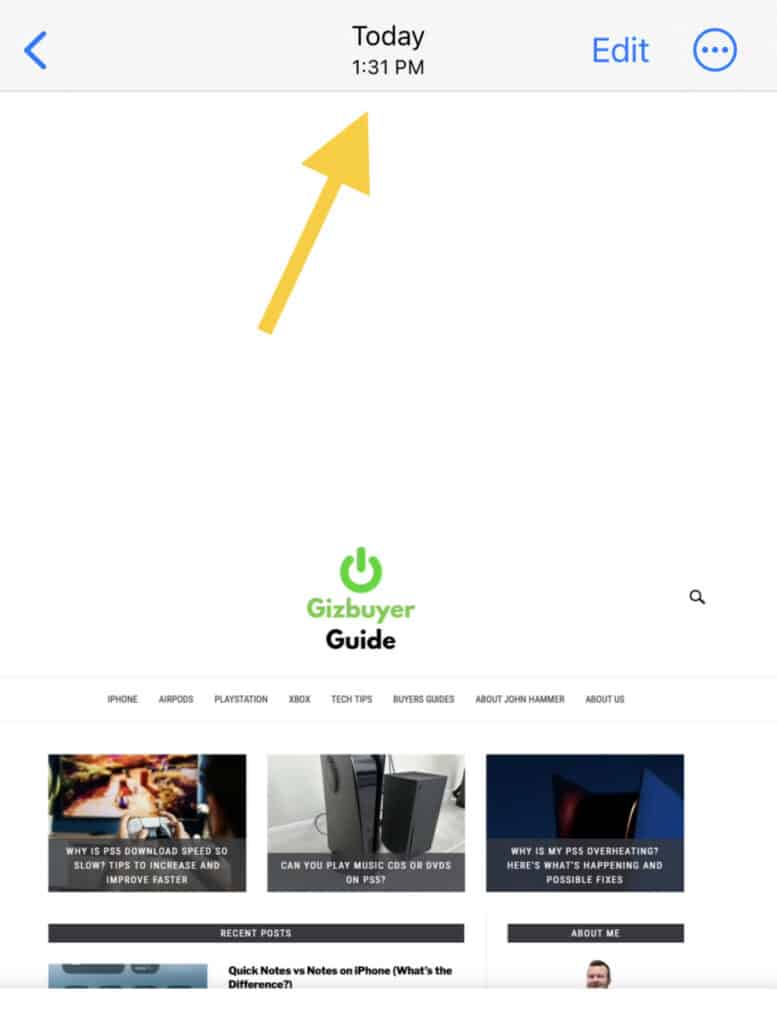
This note should be emphasized much more because this is where many people have told me that this is why any photo sent through AirDrop seems to disappear whenever they want to recall it again on the Photos app.
Especially for older photos that were taken well before they were sent through AirDrop.
When these photos show up on the Apple device that’s receiving the AirDrop, they will still automatically slot in the Photos library with the time they were taken.
So, for example, a photo that was taken 4 years ago but is sent through AirDrop today will show up on the receiving Apple device’s Photo Library 4 years back, not as a photo taken today. That’s a lot of scrolling!
Next time you send an old photo to someone through AirDrop and they ask why they can’t find it, tell them to scroll up to the date the photo was actually taken and they should be then able to find it in their Photos Library as well.
Where Do AirDrop Audio Files Save on iPhone?
So you just captured an awesome voice recording, a short memo, or background music for a video presentation and are ready to utilize the quick and wireless transfer speeds of AirDrop.
But before sending it to another Apple device you wonder, where do AirDrop audio files save on iPhone?
When an iPhone user accepts the AirDrop containing the audio file, they will choose an app that is compatible to open that audio file format and save it there as well.
Two of the most popular pre-installed iPhone apps that can open and save AirDrop audio files are Files and iMovie, and are the first places to check to see if these AirDropped files did indeed end up there first.

On the iPhone, the Files app has it’s own music player feature that can open most audio files sent through AirDrop, including mp3, mp4, AAC, and wav file formats.
iMovie can also accept and open audio files sent through AirDrop, albeit, in a video project format.
This is the iPhone app you will most likely find background music AirDrops, voiceovers, and spoken audio taken from a dedicated mic while filming.
But what about opening AirDrop audio files on one of the dedicated iPhone music apps like Apple Music?
At the time of this writing, I was not able to transfer AirDrop audio formats from the Files app to Apple Music with an iPhone, but was able to add the same audio from a Mac to a playlist.
However, in trying to do so, Apple Music notified me that doing so would remove Cloud Music Library songs from the playlist where the audio file was going to be added to.
So keep this information in mind in case you’re trying to open audio files accepted through AirDrop onto an iPhone music app.
Also Consider Reading: Quick Notes vs Notes on iPhone (What’s the Difference?)
