Hello, all you game enthusiasts! The immersive gaming experience on the Xbox Series X often hinges on high-quality audio.
But what happens when the sound isn’t up to par, or worse, there’s no sound at all?
This is a problem that’s been popping up for some gamers lately. But don’t worry, I’m always here with some top-notch troubleshooting tips.
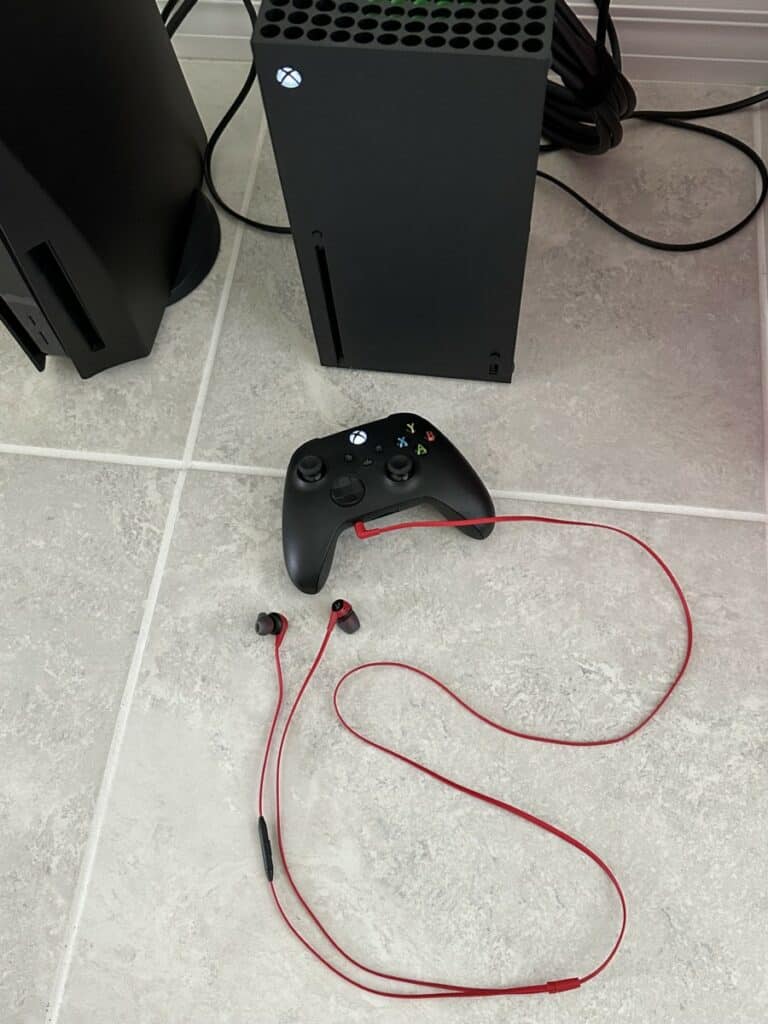
Understanding the Problem
Audio issues on the Xbox Series X can vary from low volume and poor audio quality, to complete audio dropouts.
Causes might include incorrect settings, faulty cables, or software glitches.
Step-by-Step Solution
- Check Your Audio Settings: From your Xbox dashboard, go to ‘Settings’ -> ‘General’ -> ‘Volume & audio output’. Make sure your audio settings match your setup. For instance, if you’re using a surround sound system, select ‘Bitstream out’ and the appropriate ‘Bitstream format’.
- Test Your Audio Devices: Try testing your speakers or headphones on another device to make sure they’re working correctly.
- Examine Your Cables: Inspect your HDMI or optical audio cables for any damage. A faulty cable can be the root of many audio issues.
- Update Your Console: Ensure your Xbox Series X is updated with the latest software. This can often resolve any system glitches causing the problem. You can check this under ‘Settings’ -> ‘System’ -> ‘Updates & downloads’.
- Restart Your Console: As with many tech issues, turning your device off and back on again can work wonders. Hold the Xbox button on the front of your console until it turns off, wait for a few seconds, and then turn it back on.

Tips and Advice
If you’re using an audio receiver or a soundbar, make sure they’re also updated with the latest firmware. Compatibility issues can sometimes cause audio glitches.
Final Thoughts
I hope these steps will help you resolve any audio issues you’ve been experiencing with your Xbox Series X. No one should have to game in silence (unless they want to, of course)!
Have these tips improved your gaming audio experience? Be sure to check out another article I wrote researching if you really need a 4K TV for your Xbox here on GizbuyerGuide.com.
Happy gaming, and may the sound be with you!
