That dreaded feeling while gaming on the PS5 can literally arrive at any time: you open a game map during an RPG or stare down the sights on an FPS… and the controller stick drifts. Coming from personal experience, stick drift can quickly turn a smooth victorious online session into something much less desirable. So what are the best ways to fix (and prevent) stick drift on PS5?
To fix the PS5 stick drift, lift, rotate, and press on the drifting thumbstick. Other methods include adjusting the dead zone and input threshold, resetting and updating controller software, cleaning with compressed air and isopropyl alcohol, and connecting with a USB cable instead of Bluetooth.
Keep reading as I share in deeper detail how to finally stop and get rid of controller joystick stick drift on the PlayStation 5.
How to Test Stick Drift on PS5
Before getting into the actual steps on eliminating PS5 DualSense and DualSense Edge controller stick drift, there are a few ways you can test to confirm that the issue with your joystick is, indeed, a drifting one.
The best way to test if stick drift is occurring on the PS5 is to increase the sensitivity of the input threshold from your controller within the game menu, like in CyberPunk 2077, or decrease the dead zone controller input setting, like in Call of Duty.
What we’re trying to do here is to test and see if there is any drifting movement, whether it is character movement-related (left stick), on a map, or looking at FPS sights (right stick), without any input to the analog stick.
Now, there is some normal drift feedback that you might see when setting either sensitivity to the extreme ends.
I’ve experienced about a 4-5% initial input dead zone before character or sight movement occurs on a few PS5 controllers now. Cranking the sensitivity settings to record input below this threshold level (less than 5% stick dead zone) will most likely lead to stick drifting, which is normal and will not need to warrant fixes of any kind.
But say that you’ve tested and confirmed that your PS5 controller is experiencing abnormal stick drift. What ways can we fix this?
Here are various methods that I’ve tried so far to eliminate analog stick drift:
How to Fix PS5 Stick Drift
The most common reason why PS5 stick drift occurs is due to wear and tear on the joysticks over time. Even though this fact is a given as we log more gaming sessions with our PlayStation, there are ways we can still eliminate this issue.
Here are the ways to fix PS5 stick drift:
1. Lift, press, and rotate the analog stick

The first fix on the list to try is to gently lift and rotate the drifting analog stick until it is raised slightly through its hole opening. You may hear a slight click or pop noise which is normal.
Yes, this fact can sound quite weird at first sight, especially since we already press and rotate analog sticks all the time during PS5 gaming sessions anyway. So why introduce this fix first?
Many times the culprit behind stick drift lies in excess dust or debris that may have collected within the analog stick assembly unit, which includes the joystick springs, sensors, and levers.
Lifting and rotating the thumbstick essentially dislodges anything that may find its way down in the stick housing. Debris accumulation in the assembly can become especially common over time as the plastic around the joystick shaft wears down and continually deposits into this crevice.

After lifting the analog stick, you’ll also want to gently press and rotate (at the same time) the joystick in circular patterns. I personally use the palm of my hand to do this and has worked wonders for straightening out the stick drift on my PS5 DualSense controller. Highly recommended!
It also seems that this method of pushing and rotating has also worked to fix PS5 stick drift with numerous other gamers, just check out this r/playstation subreddit thread discussion on Reddit.
2. Reset and update PS5 controller software
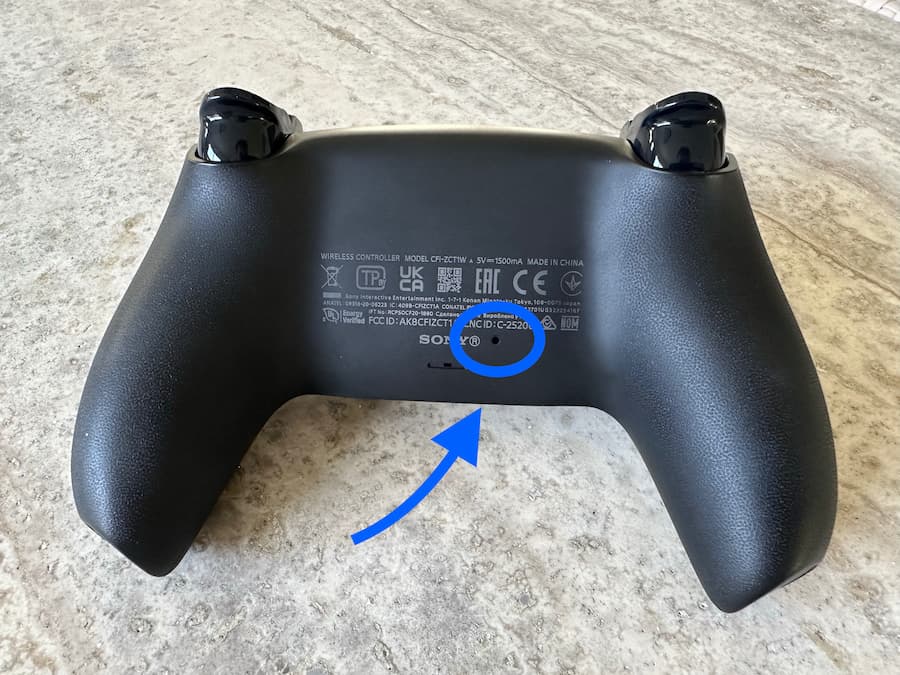
Following the first step, another method to try is to hard reset your controller.
To reset the PS5 DualSense controller: From PlayStation Support, flip the controller around so you can see the back plate of the accessory. Find a small hole positioned around the center of the plate which contains the reset button. Use a small pointy tool like a paper clip to push and hold the reset button for 3 to 5 seconds.
After resetting your DualSense controller you’ll need to reconnect it to your PS5 console. Do this by connecting it to a USB cable and then pressing the PS button found on the front center of the controller.
Once a light flashes on the DualSense controller, it is now reconnected to the console and ready for play.
To update the PS5 DualSense controller: From the PS5 Home Screen, go to Settings > Accessories > Controller, then select DualSense Wireless Controller Device Software from the menu. According to PlayStation Support, You can also update the software from a Windows PC by downloading the firmware and then transferring it to the controller through a connected USB cable.
Resetting and updating the system software on the PS5 controller can fix any stick drift glitches that might have found their way.
3. Clean the PS5 controller stick with compressed air and isopropyl alcohol

If simply pressing, lifting, rotating the drifting analog stick, or updating and resetting the controller software doesn’t seem to fix the issue so far, there may need to be some additional cleaning to get rid of anything that may have found its way into the joystick housing.
To clean your PS5 controller using compressed air: Using an air canister, or this nifty USB rechargeable compressed air duster that’s highly rated on Amazon, gently blow a stream of air around the ball of the analog stick and around the crevice where it glides around.
Then, incorporating step one back into the mix, lift and rotate the analog stick in circular motions. Next, press and rotate the stick.
To clean your PS5 controller using isopropyl alcohol: Apply a small amount of iso alcohol (an electronic safe cleaner) onto a lint-free microfiber cloth and clean around the analog stick. Be sure to get around the shaft itself and into the crevices around the stick.
Then lift, press, and rotate the joystick to distribute the cleaner properly and dislodge any debris that may have accumulated within the assembly.
Using a controller-safe cleaner like isopropyl alcohol and a gentle stream of air may be all it takes to get rid of any build-up that could be causing the stick drift.
Does WD-40 fix PS5 stick drift? WD-40 is not designed to be used on electronics and can be extremely corrosive on plastics, which includes PlayStation analog sticks. Please do not attempt to use WD-40 to clean your PS5 controller or lubricate the joysticks in any way as this will only corrode them even more.
4. Turn off Bluetooth and connect with a USB cable

One reason why there could be stick drift on the PS5 controller is because there may be interference occurring when it is connected to the console via Bluetooth.
To avoid this, you can choose to turn off the Bluetooth communication method with your PS5 and use your controller wired-only using a USB cable. Here’s how to set this up:
To turn off Bluetooth, go to Settings > Accessories > Controller (General). Then select Communication Method, and change to the USB Cable selection.
After making this selection, you’ll need to reconnect your PS5 DualSense controller using a USB cable. Once the controller is connected to the PS5 via a USB cable, you will be able to continue gaming without Bluetooth, albeit in wired-only mode.
5. PS5 stick drift warranty and Sony Support Contact

If all of the above methods have not worked to fix the stick drift you may need to send in your PS5 controller to Sony Support for further repair. But isn’t there a PS5 stick drift warranty?
According to Sony Support, you have up to 1 year (EU up to 2 years) after the original purchase date of PS5 hardware (including the DualSense and DualSense Edge controller) to fix defects such as analog stick drift, disconnection, or adaptive trigger failure.
A couple of months after purchasing an extra DualSense controller for my PS5, I personally had to send it in to get repaired by Sony Support due to an analog stick defect.
After contacting Sony Support on their site and providing proof of purchase with the original receipt, they were willing to repair the controller for free. However, I had to cover the outbound shipping cost which at the time was around $12 USD.
Kudos to Sony though. The turnaround time was less than 2 weeks and they sent back the original controller repaired, with no issues using it to this day whatsoever.
If your PS5 DualSense or DualSense Edge controller is out of warranty, you can still send it to Sony for a full repair, but you will have to cover the cost of repair.
According to this interesting Reddit thread, out-of-warranty repair costs can get fairly close to the price of just purchasing a brand-new PS5 controller, especially when they are on sale on Amazon.
It’s worth weighing this decision before deciding to try and cover the whole repair cost of a used controller that might have spent some time through enough wear and tear.
PS5 Stick Drift Protector? I noticed that you can now purchase silicone rings that snap around the analog stick shaft part and protect your PS5 controller from stick drift. As long as the protector doesn’t lead to debris accumulation this could help to prolong the life of the controller. Also check out these Precision Rings by KontrolFreek on Amazon that serve a similar function but can also help with aim stabilization in FPS games.
Final Thoughts
Before sending your PS5 DualSense or DualSense Edge controller out for repair, try the above methods to see if one of them finally gets rid of the stick drift once and for all.
In my experience, I’ve found the first step did the trick to fixing the stick drift on my PS5 controller, where lifting, pressing, and rotating the faulty analog stick is really all it took.
Although that initial step may not work out as magically the same way for your controller, it never fails to keep a controller running like new, decreasing wear and tear, and prolonging its life by gently using compressed air and an electronic safe cleaner like isopropyl alcohol every now and then.
Keeping a regular cleaning routine for your PlayStation controller may not only fix stick drift but also avoid any other issues that may arise at any time in the future, regardless of how many awesome game sessions we conquer.
