When you went shopping for a new television, the sales clerk told you that getting a smart TV was a great choice. It looked good, too. The picture was clear, and when you saw it on the floor, the streaming was spectacular. But, when you watch that same TV at home, things started to get laggy—much to your surprise!
Why Do Smart TVs Get Slow? Most smart televisions have received complaints about slow speeds. This is due to both maxing out internet data caps as well as programming-related issues.
If you take a look online, you’re probably going to notice that you’re not the only person to struggle with slow television speeds. There’s a little more to the smart TV debacle than meets the eye. Here’s what you should know about this struggling piece of equipment…
Why Do Smart TVs Get Slow?
Getting tired of seeing a buffering sign on your screen? You’re not alone. Knowing how to fix your television is important, but you can only do that if you know why lags happen at all. There are three main reasons why your smart television could be facing lagging issues:
- Bad Processors and Design. Many older model smart televisions were made with processors that didn’t suit them or were designed poorly. Since engineers didn’t know what to expect, they ended up with design errors in their television setups.
- Bad Internet Speeds. If you don’t have a good internet package, a smart television could experience slow speeds.
- Not Updated. If your TV worked well before, you may need to update your firmware.
- No Support. Netflix and other platforms have started to withdraw their support for older smart television models. This can impact speeds and video streaming quality.
How Much Does Internet Speed Impact My Smart TV’s Performance?

Virtually any smart device will be impacted by your internet speed to some degree, even if it’s something as simple as a smart bulb. It shouldn’t come as a surprise that smart televisions need a certain level of quality when it comes to internet connections. After all, streaming does require a lot of data transmission via the net.
Tech for Luddites notes that a typical smart television requires at least 1 GB of data per hour to view a standard definition video. If you want to enjoy HD video, you should expect to use 3 GB per hour or more, depending on what you’re doing alongside your viewing. Sounds reasonable, right?
Well, it is in many parts of the country, if you have an internet plan that maxes out at 250 GB per month. However, there’s still a major digital divide throughout the United States to take into consideration. There are many parts of the country that don’t have internet speeds capable of streaming quite yet.
If you have a smart TV in an area that doesn’t have fast speeds, you’re going to struggle with your TV.
What Happens If You Use A Smart TV Beyond Your Data Capacity?
Most internet service providers have a specific amount of data allotted to every user. If you go beyond that number, you may get hit with additional fees. Some providers may also choose to purposefully slow down or “throttle” your internet speeds.
For a person using a smart television, this translates into extremely slow service that could potentially render a smart television unusable.
Can I Cut Cable If I Have A Smart TV?
If you are debating getting rid of your cable service in favor of a smart television, think twice before you do. Internet outages or slowdowns can cause your streaming to suffer during times that might keep regular cable television intact.
Troubleshooting Your Smart TV
Internet speeds aside, there are other reasons why a smart television could become laggy. Here’s what you should do if you want to troubleshoot and fix your TV:
- Before you panic at all, check to see if there are firmware or software updates for your smart TV. Running a TV with old firmware can make a good television run poorly. Read your manual to determine how you can update your TV’s firmware properly, and do it. This fixes many, if not most, problems with slow TVs.
- Call your streaming provider. Providers like Hulu and Netflix have helplines that are dedicated to connectivity and streaming-related issues. If you have problems with one particular provider, calling them can help you troubleshoot whatever the specific issue may be.
- Try other streaming services. In some cases, streaming services have been known to cease support for older TV models. To determine if this is what happened with your particular model, try a different streaming service. You might find that one or two still work fast enough to make your viewing tolerable.
- Check your smart television’s age. Older smart televisions are more prone to slow running, even if they’re kept updated. This is partly due to wear and tear, and partly due to designs being unable to handle newer software demands. If you have an older model, apps may not work with it regardless of what you do.
- Replace your smart TV or use a streaming stick. If your smart TV is too old to handle modern apps or streaming, you’re going to need to replace your smart TV. If replacing your TV with a newer model isn’t in your budget, getting a used television and a Chromecast will be just as good.
Why Are Streaming Services Cutting Off Support To Older Models?
There are several reasons why, but the most obvious answer is cost. Making apps that are compatible with extremely old technology costs streaming companies money. It also can prolong the time it takes to create updates and may slow down newer models.
Why Do Smart TVs Become Obsolete So Quickly?
All tech will become obsolete eventually. When the internet is involved in a piece of technology’s ability to function, the overall lifespan of your tech will shorten due to the demands involving software updates. Moreover, the number of functions and parts smart televisions have can exacerbate the problem.
This is why smart TVs “die” faster than their non-smart counterparts, and why streaming services eventually cut off support.
Do You Need To Replace An Old Smart TV?
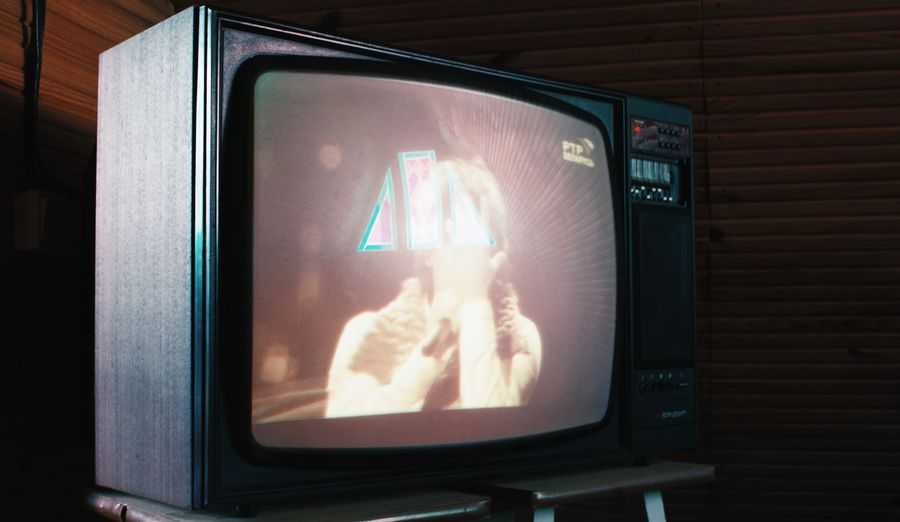
After a certain point, old smart televisions stop being smart—literally. They just stop being able to work with many of the services and become unable to perform the tasks they’re meant to do. Streaming services like Netflix have already started to cut off support for older models.
Smart televisions that are more than five years old are going to run slow. Even if they are running well, older models will still eat up a decent amount of bandwidth when compared to newer smart TVs.
A Word Of Advice To Potential Buyers

Smart televisions are a great concept, but that doesn’t mean that it’s a concept ready to be widely adopted. The issue of having a slow-running smart TV is widely recognized as a problem across almost all models, and truthfully, many parts of the country still don’t have internet fast enough to run this technology reliably.
While boosting your internet package, updating your firmware, and calling up your streaming provider can help, there’s still a chance that you won’t be able to fix your smart TV. Eventually, you will need to replace your television because of its slow-running processors.
Smart TVs have only been around for about 10 years. In engineering terms, that’s not a long time. Unless you are willing to deal with the hiccups that come with (somewhat) new tech, it’s best to skip this in favor of a fairly inexpensive Chromecast, Amazon Fire Stick, or Roku add-on, which for all three I highly recommend.
