Hello, fellow gamers! If you’re here, you’re probably wondering about one of the most debated topics in the PlayStation 5 (PS5) community – should you turn on High Dynamic Range (HDR) for the best gaming experience?
Today, I’m going to delve into this topic, providing you with the insights you need to make the best decision for your gaming setup. Let’s get started.
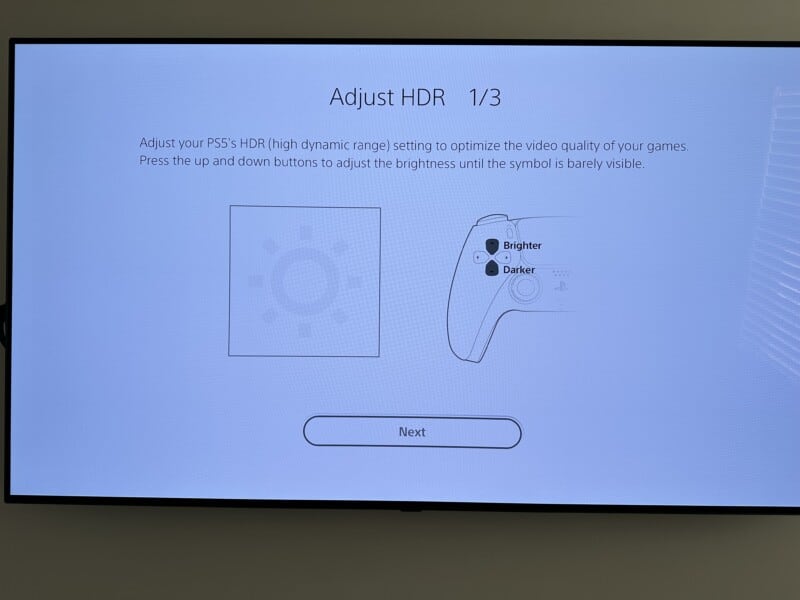
What is HDR?
High Dynamic Range, or HDR, is a feature that allows for a wider range of colors and contrast on your screen. This means brighter whites, darker blacks, and a broader spectrum of colors in between. The result is a more vibrant, lifelike image that can enhance your gaming experience.
Should You Turn On HDR on Your PS5?

The answer to this question isn’t a simple yes or no. Whether or not you should use HDR depends on several factors:
- Your TV: Not all TVs support HDR. If your TV doesn’t support HDR, the feature won’t improve your gaming experience. Even if your TV does support HDR, the quality of HDR can vary significantly between different TV models. Some TVs offer excellent HDR performance, while others might not show a noticeable improvement. (like this series of TV that I’m currently using that shows incredible HDR visuals on Amazon)
- The Game: Not all games support HDR. While many new PS5 games do support the feature, some older games might not. Even among games that do support HDR, the implementation and impact on the gaming experience can vary.
- Your Personal Preference: Some gamers love the vibrant colors and high contrast that HDR provides, while others prefer the look of Standard Dynamic Range (SDR). It’s a matter of personal preference.
How to Enable HDR on Your PS5
If you decide to use HDR, here’s how you can enable it on your PS5:
- Navigate to the ‘Settings’ menu on your PS5 home screen.
- Select ‘Screen and Video’.
- In the ‘Video Output’ section, set ‘HDR’ to ‘Automatic’.
- Select ‘Adjust HDR’ and follow the on-screen instructions to fine-tune your HDR settings.
Final Thoughts
HDR can enhance your PS5 gaming experience by providing more vibrant, lifelike images. However, whether or not you should use HDR depends on your TV, the games you play, and your personal preference.
I recommend experimenting with HDR on and off to see which you prefer. Remember, the goal is to enhance your gaming experience, so choose the settings that make your games look and feel the best to you.
Also, check out this guide I posted showing more best settings to dial in the absolute best picture for your PS5 here on GizbuyerGuide.com.
I hope this guide helps you optimize your PS5 gaming experience.
Happy gaming!
